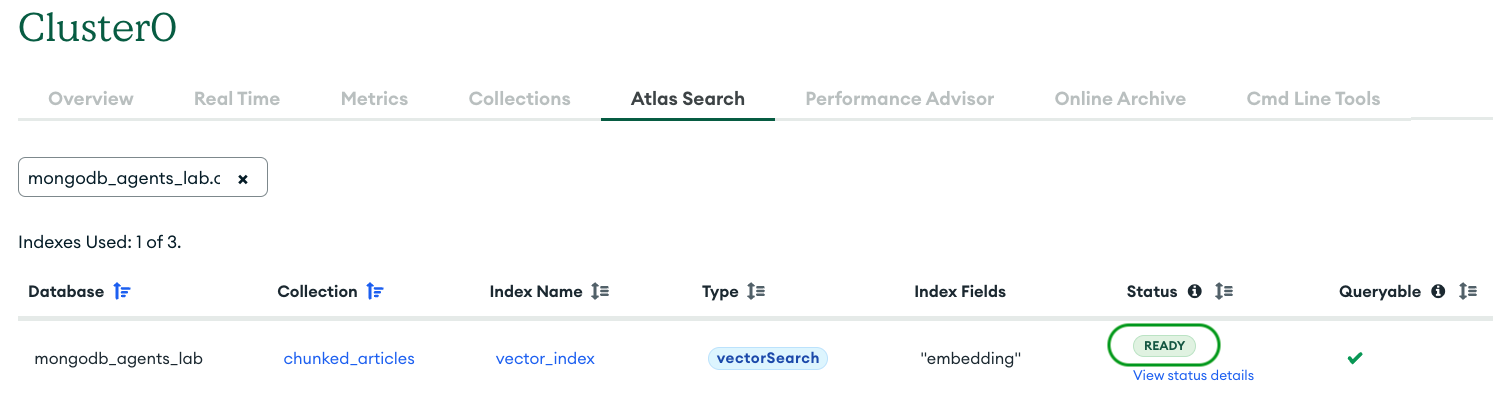👐 Create a vector search index
To retrieve documents using vector search, you must configure a vector search index on the collection you want to perform vector search against.
Fill in any <CODE_BLOCK_N> placeholders and run the cells under the Step 4: Create a vector search index section in the notebook to create a vector search index.
The answers for code blocks in this section are as follows:
CODE_BLOCK_1
Answer
mongodb_client[DB_NAME][VS_COLLECTION_NAME]
CODE_BLOCK_2
Answer
vs_collection.create_search_index(model=model)
To verify that the index was created, navigate to Search Indexes for the chunked_articles collection.
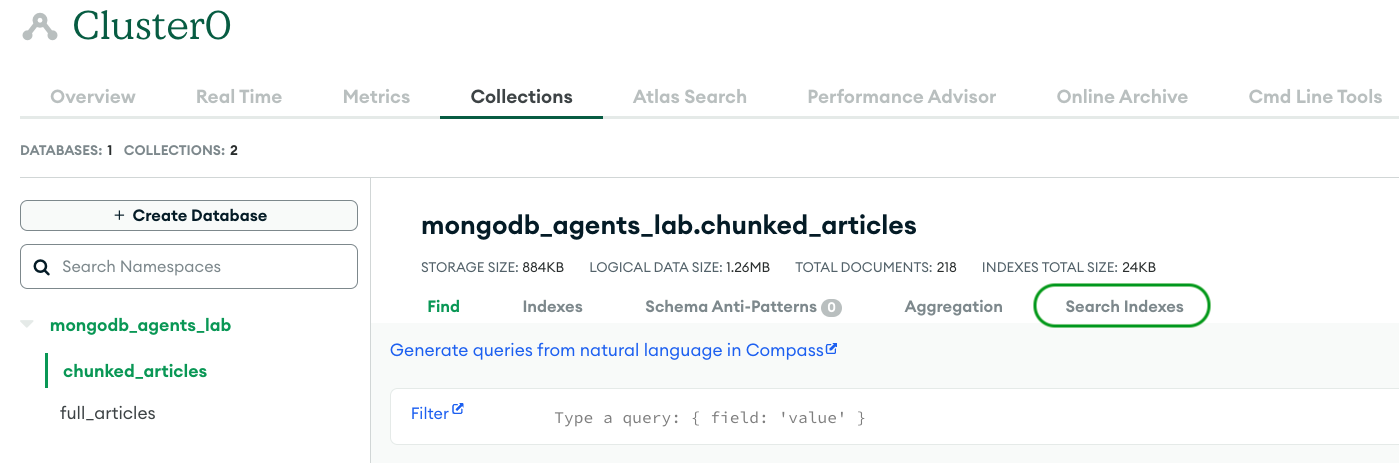
The index is ready to use once the status changes from PENDING to READY.