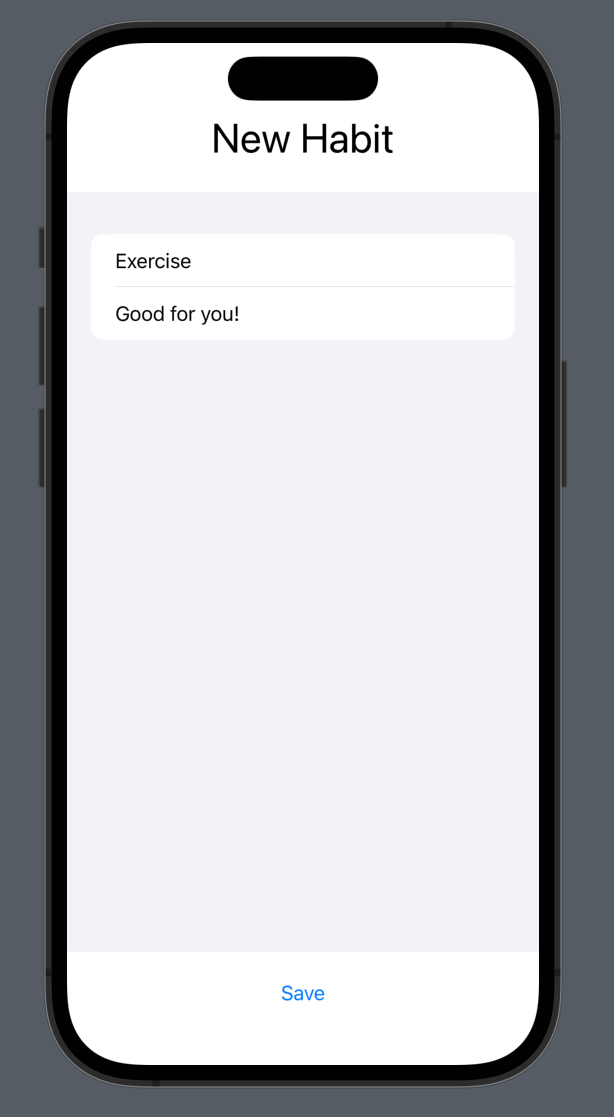Adding and Editing Habits
Adding or Editing?
We want to use this view for adding a new Habit or to edit an existing one. If we're adding, the injected habit will be blank. If editing, it'll contain data. To distinguish between these two modes we'll use a simple boolean variable isAddingNewHabit.
If we're adding a new Habit, we change the title to "New Habit" and a new "Save" button will add this new Habit to the list of habits
/UI/HabitDetailView.swift
struct HabitDetailView: View {
@ObservedRealmObject var habit: Habit
@ObservedRealmObject var habits: Habits
@Binding var isAddingNewHabit: Bool
var body: some View {
VStack {
if isAddingNewHabit {
Text("New Habit")
.font(.largeTitle)
} else {
Text(habit.name)
.font(.largeTitle)
}
List {
Section {
TextField("Name", text: $habit.name, prompt: Text("Enter habit name"))
TextField("Description", text: $habit.desc, prompt: Text("Enter habit description"))
}
}
if isAddingNewHabit {
Button("Save") {
$habits.habits.append(habit)
isAddingNewHabit = false
}.padding()
}
}
}
}
We've deleted the .navigationTitle("New Habit") as now we're using the largeTitle Text to show if we're editing or adding.
Fixing the Preview (again)
As we just added a new parameter to our view, we need to pass it to the Preview
/UI/HabitDetailView.swift
return HabitDetailView(habit: Habit(name: "Exercise", desc: "Good for you!"),
habits: realm.objects(Habits.self).first!,
isAddingNewHabit: .constant(true))
We can change isAddingNewHabit in the preview to false and see how our screen looks while editing