👐 Create Vector Search Indexes
To start using Vector Search, you must configure another search index on your database. The process is similar to what you did in the last section.
Step-by-step guide to creating your Vector Search index
Open the Clusters page in MongoDB Atlas and select Create Index in the lower right corner under your cluster.
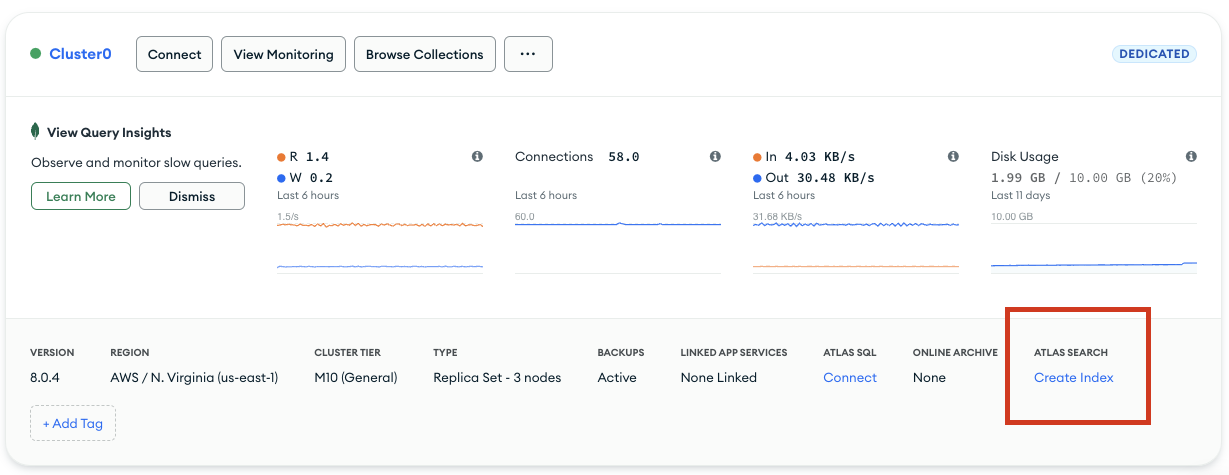
Click the Create Search Index button.
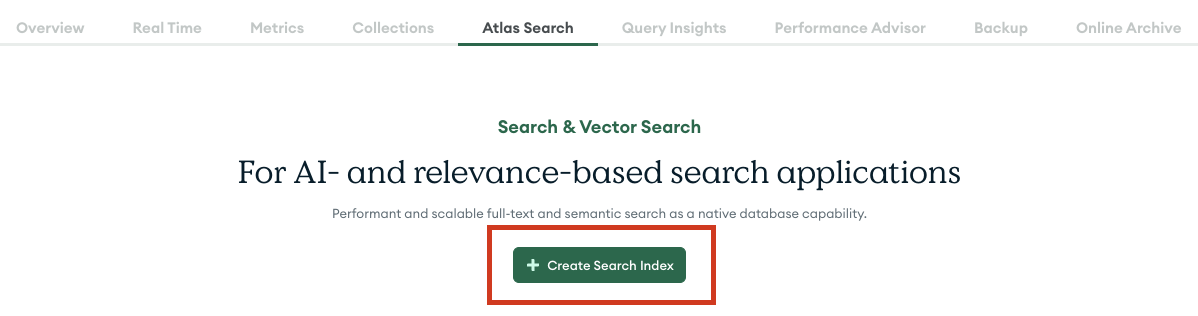
In the following screen select Vector Search, change the index name to vectorsearch, and select your database and the books collection.
This time, you will use the JSON Editor to create your index, select that option and click Next.
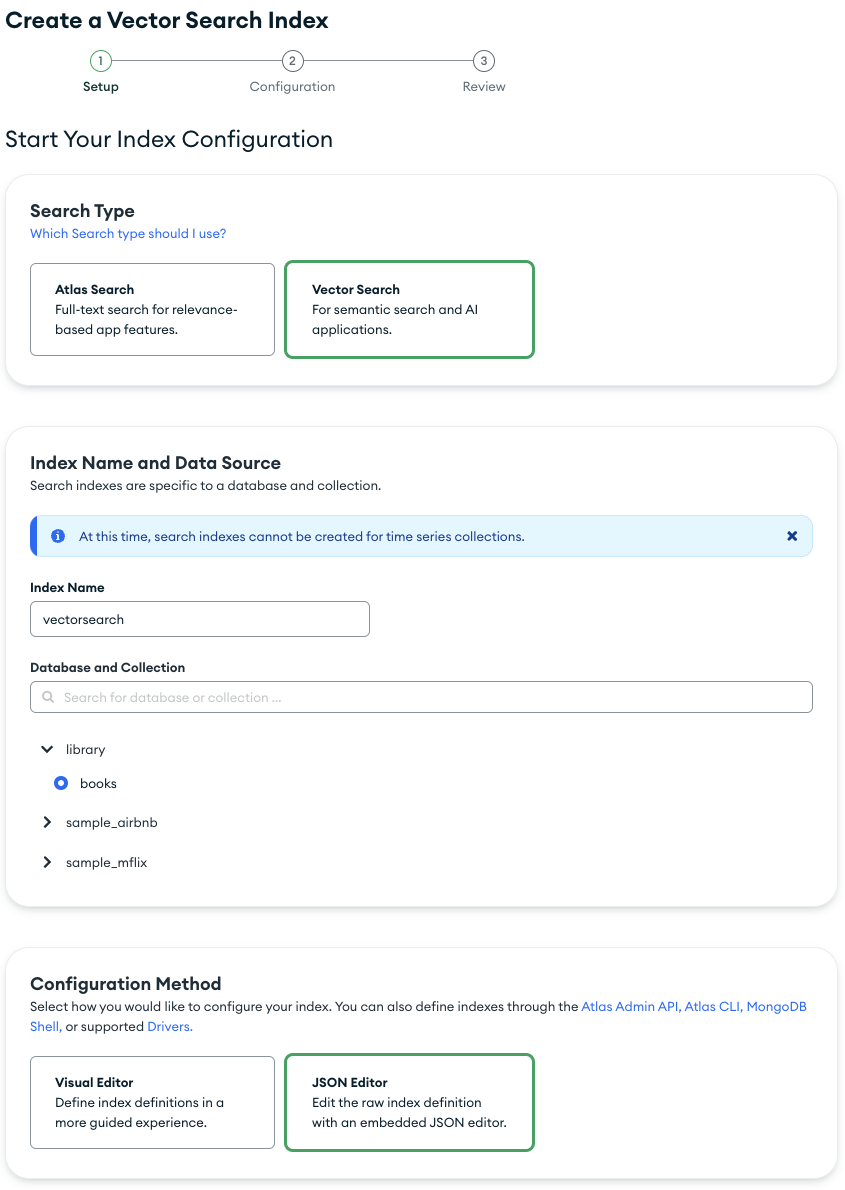
Add the following code in the JSON editor:
{
"fields":[
{
"type": "vector",
"path": "embeddings",
"numDimensions": 1408,
"similarity": "cosine"
}
]
}
The final step allows you to review the index configuration and refine it, if needed. Go ahead and click Create Vector Search Index.