Introducing the MongoDB-RAG Playground
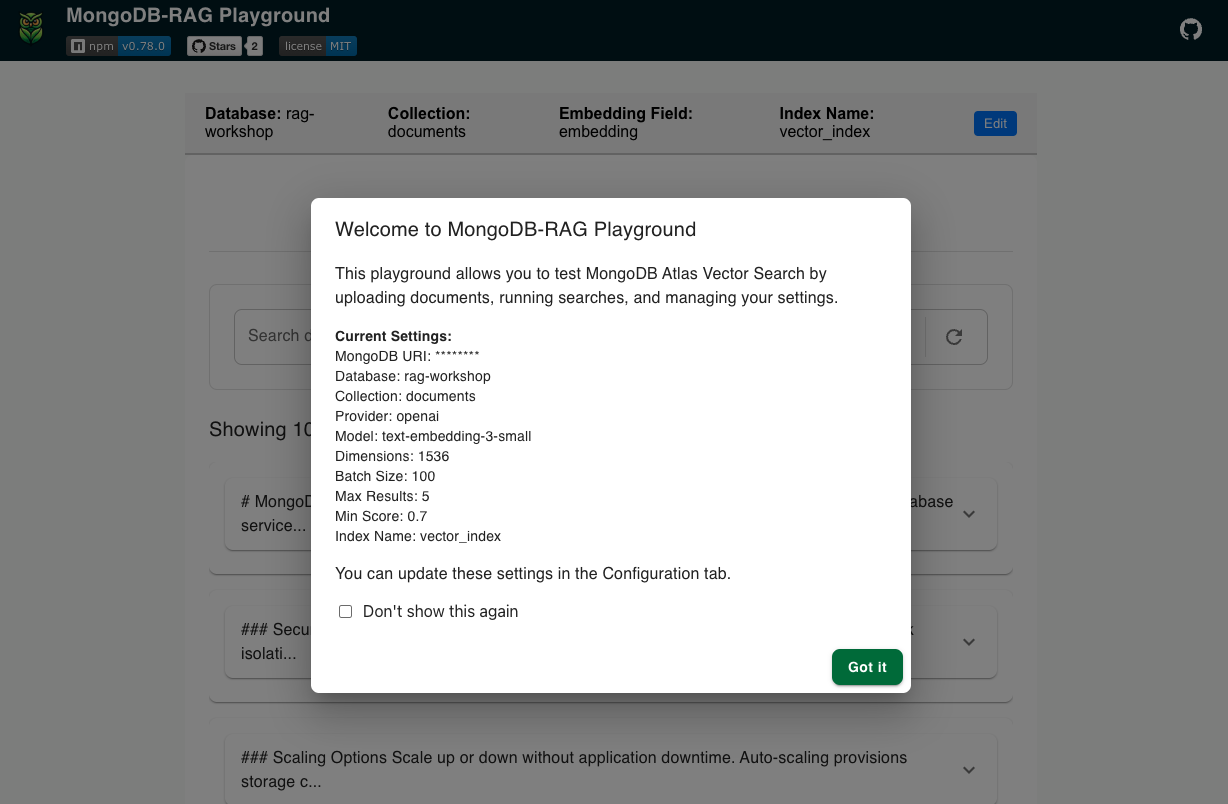
🚀 What is the MongoDB-RAG Playground?
The MongoDB-RAG Playground is an interactive UI built directly into the mongodb-rag library. Designed to provide developers with a quick and easy way to explore vector search, the Playground helps users visualize their documents, manage indexes, and run search queries—all without writing extra code.
Once a developer has set up their MongoDB Atlas cluster and ingested data, they can launch the Playground with a single command:
npx mongodb-rag playground
This command spins up a UI where developers can view documents, manage vector indexes, and perform vector searches, making it a powerful tool for experimentation and debugging.
🔧 Getting Started with the Playground
To take full advantage of the Playground, follow these steps:
1️⃣ Initialize MongoDB-RAG
First, install the mongodb-rag package if you haven’t already:
npm install mongodb-rag dotenv
Then, initialize a configuration file:
npx mongodb-rag init
This will generate a .mongodb-rag.json file where you can specify your MongoDB connection string, database name, and collection name.
2️⃣ Ingest Data
Before running vector search, you need to ingest documents. This can be done using:
npx mongodb-rag ingest --file data.json
or by uploading a document directly from the Playground UI.
3️⃣ Create a Vector Search Index
Once the data is loaded, create an Atlas Vector Search Index using:
npx mongodb-rag create-index
Alternatively, you can manage indexes from within the Playground UI.
4️⃣ Launch the Playground
With the dataset and vector index in place, start the Playground:
npx mongodb-rag playground
This command launches a local UI, allowing you to explore your data in real time.
🖥️ Features of the Playground
📂 Document Viewer
- Browse your stored documents with ease.
- Quickly inspect metadata, embeddings, and content.
🔍 Search Panel
- Run vector search queries directly from the UI.
- Experiment with different similarity metrics (cosine, dot-product, Euclidean).
⚙️ Index Management
- View existing indexes.
- Create new vector search indexes.
- Configure embedding models and dimensions.
📡 Live Updates
- Real-time indexing and search updates via WebSockets.
- Instant feedback on configuration changes.
🔥 Why Use the Playground?
- No need to build a frontend – The Playground provides an out-of-the-box UI for MongoDB vector search.
- Debugging made easy – Quickly inspect documents and indexes without writing queries manually.
- Seamless experimentation – Tweak search parameters and embeddings dynamically.
🎯 Try It Today
The MongoDB-RAG Playground is the fastest way to interact with MongoDB Atlas Vector Search. Whether you're building an AI-powered search engine or testing RAG (Retrieval-Augmented Generation) workflows, the Playground gives you full control over your data and indexes in a simple UI.
Ready to get started?
Run:
npx mongodb-rag playground
And start exploring the power of MongoDB Vector Search today! 🚀