👐 Create your account
To create embeddings using the OpenAI API, you need to create an account and get an API key.
Create an OpenAI account and get an API key
To create an account, go to https://openai.com/ and click on the "Log In" button in the upper right corner. This will redirect you to the login page, where you'll have the option to sign up for their services.
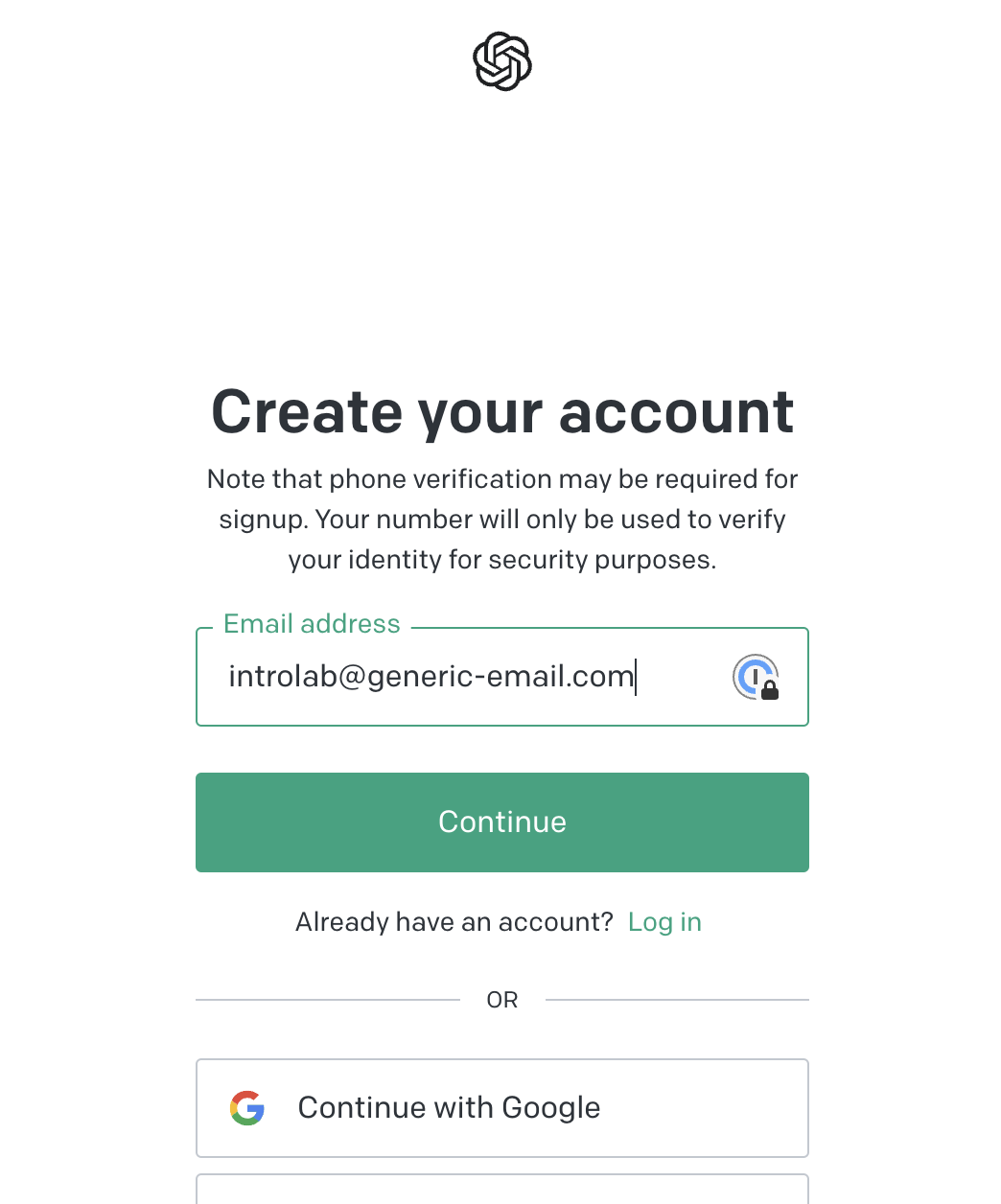
Follow the instructions on the screen, and verify your email address.
Once you have an account, you can go to the API keys page to get an API key.
You will need to verify your account via phone number before you can create an API key. To do so, click on the Start verification button.
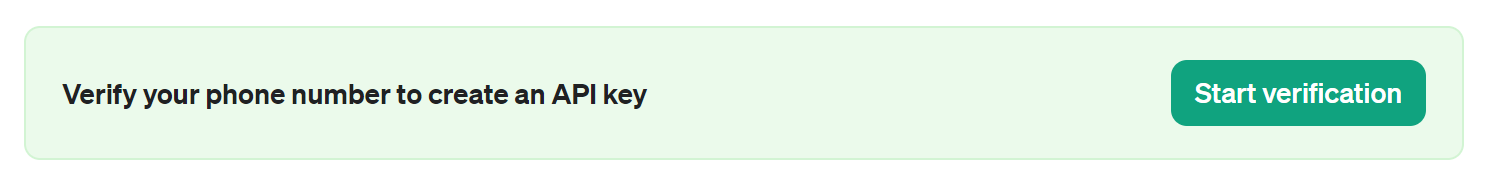
From there, click on the Create new secret key button.
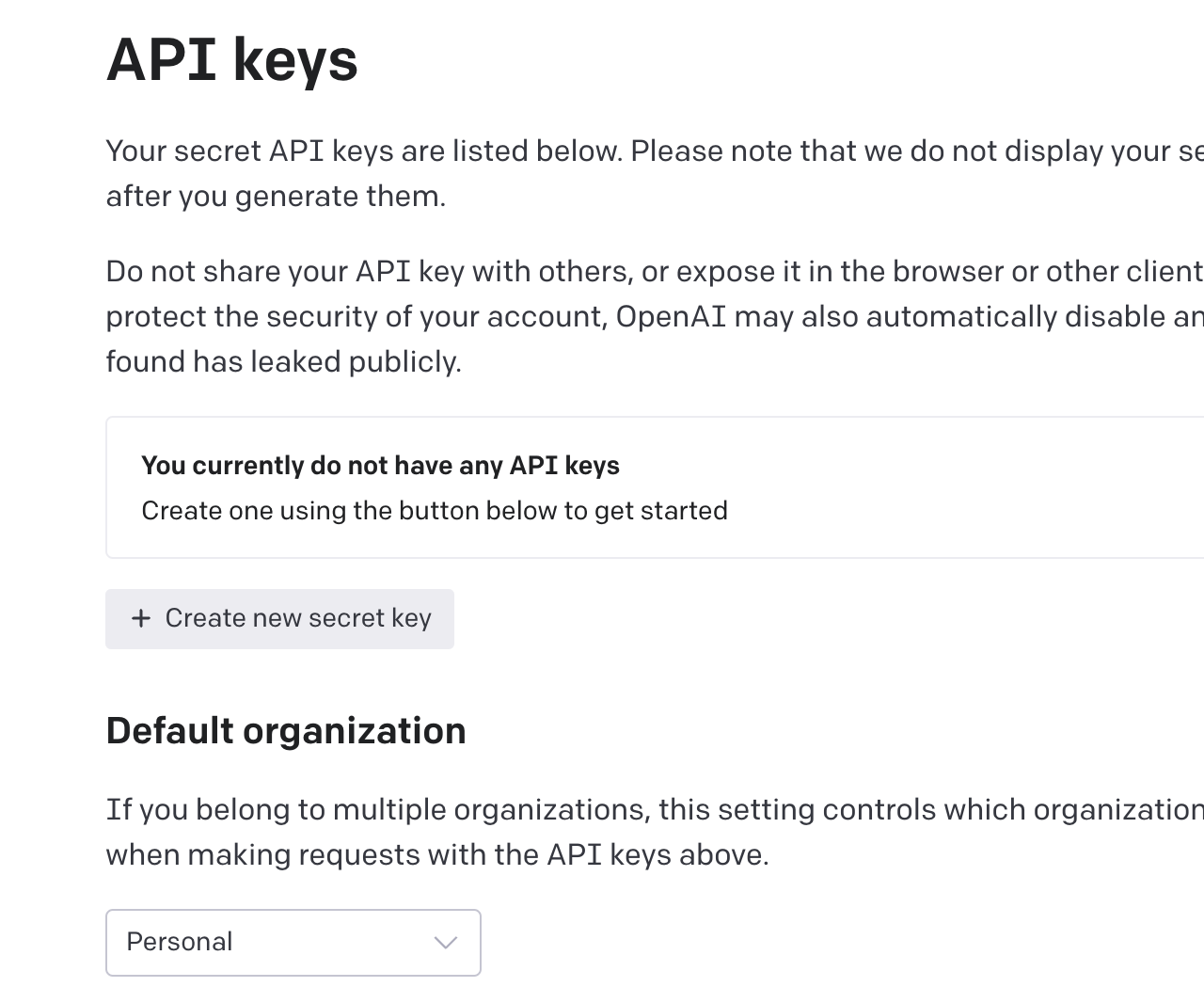
You'll be prompted to give you key a name. You can call it "MongoDB Vector Search Demo". Then click on the Create secret key button.
You will then be presented with your API key. Copy it and save it somewhere safe.
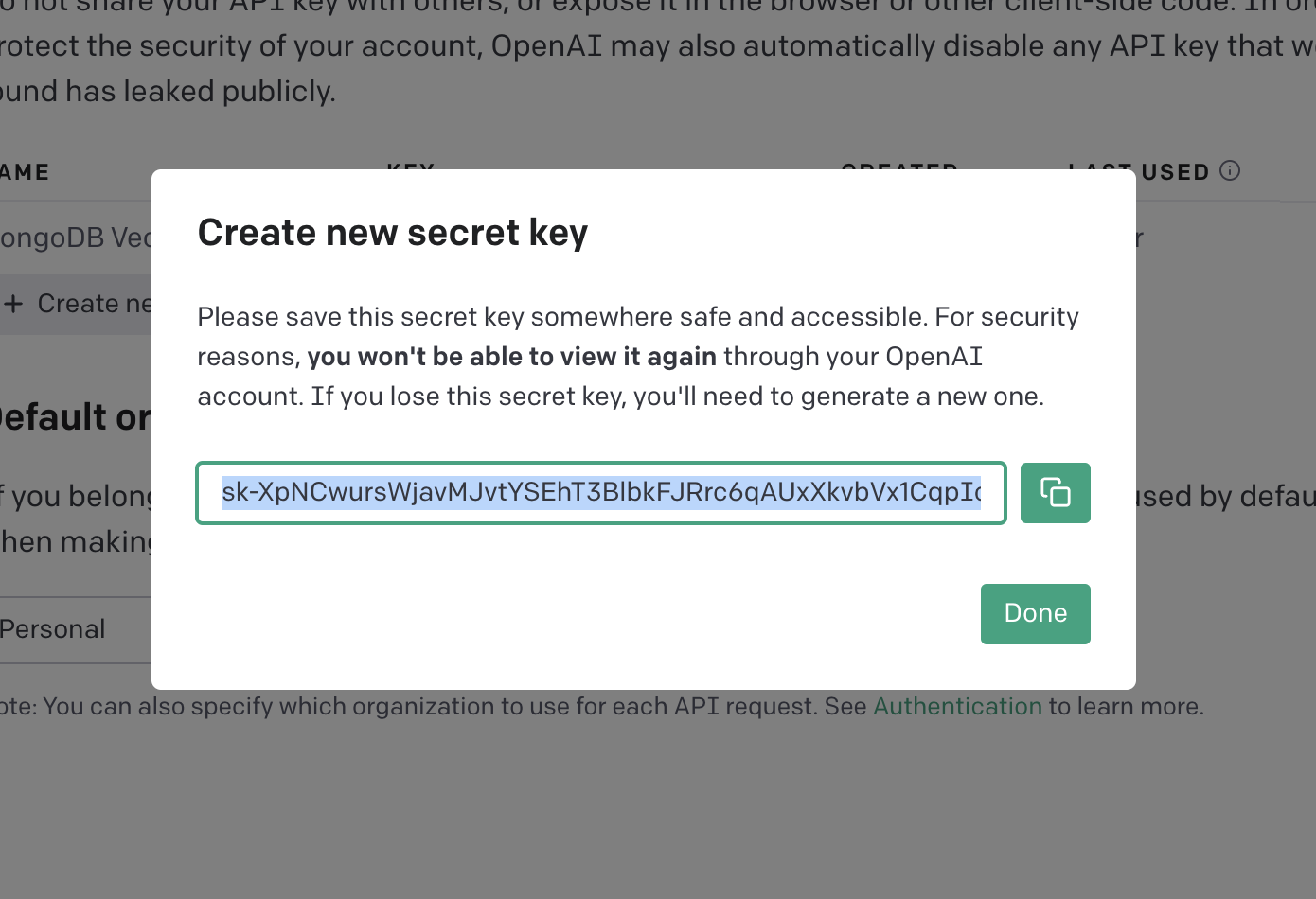
Make sure you copy this key somewhere as you'll need it later on, and you won't be able to see it again.
Now that you have an API key, you can use it to create embeddings for your documents.