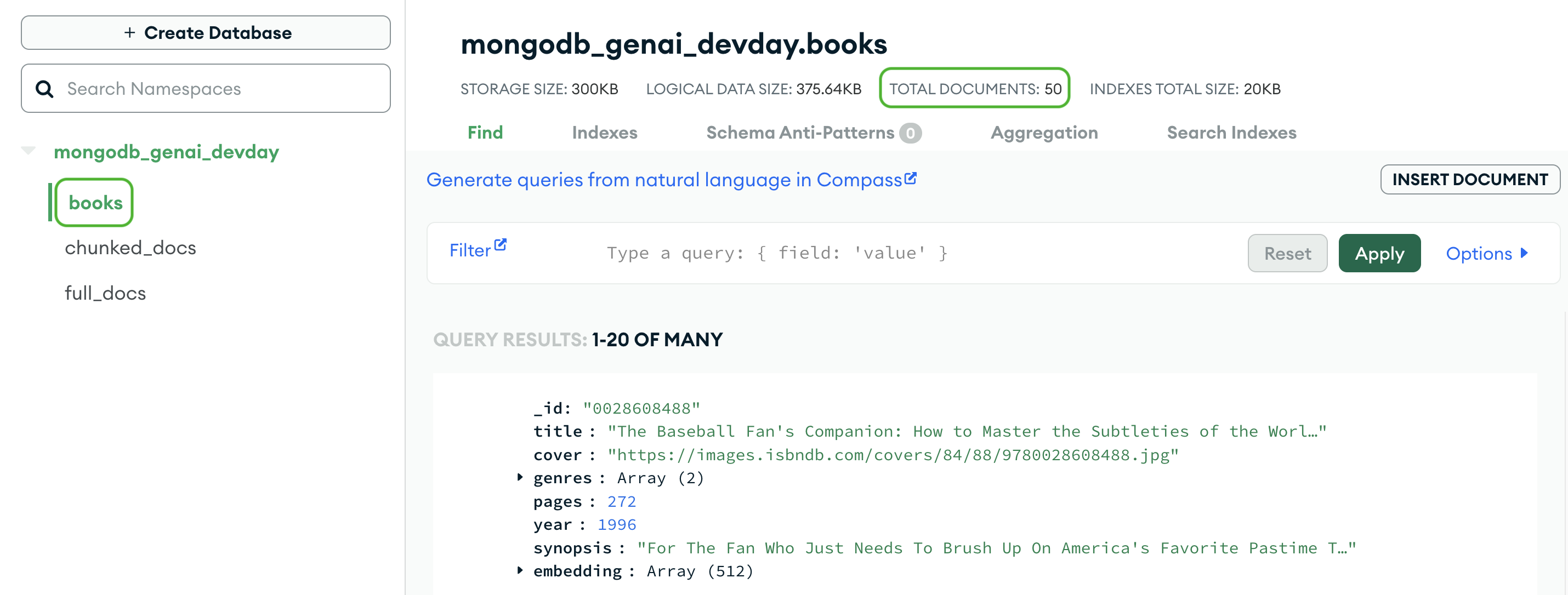👐 Import data into MongoDB
Let's first import a dataset to use for this lab.
Run the cells under the Step 2: Import data section in the notebook to import the dataset for this lab .
To verify that the data has been imported into your MongoDB cluster, navigate to the Overview page in the Atlas UI. In the Clusters section, select your cluster and click Browse collections.
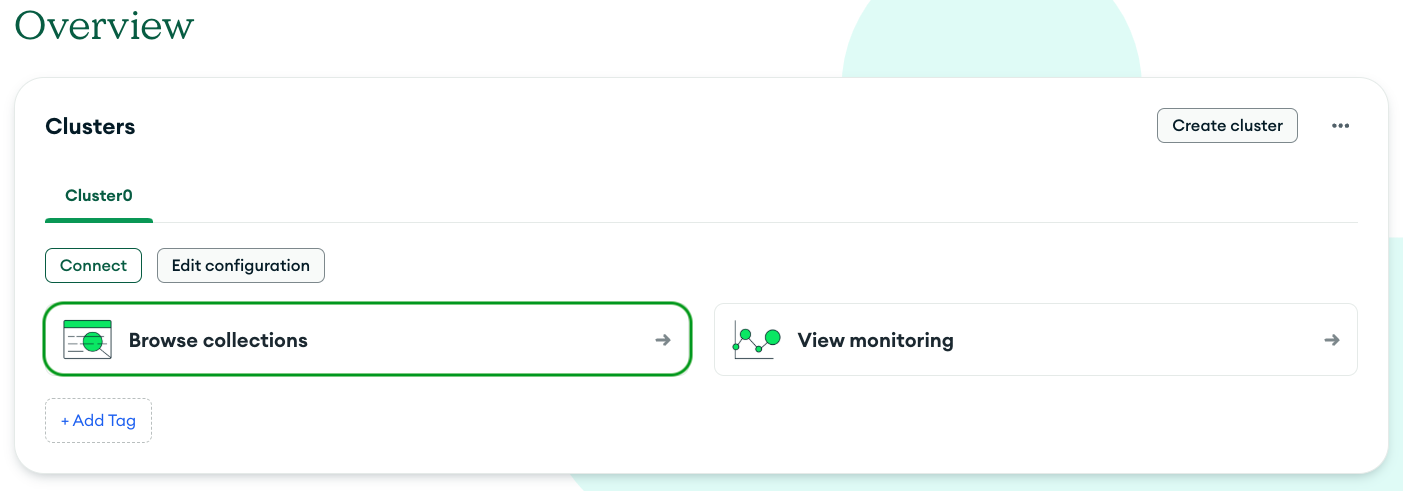
Ensure that you see a database called mongodb_genai_devday, and a collection named books under it. Note the number and format of documents in the collection.