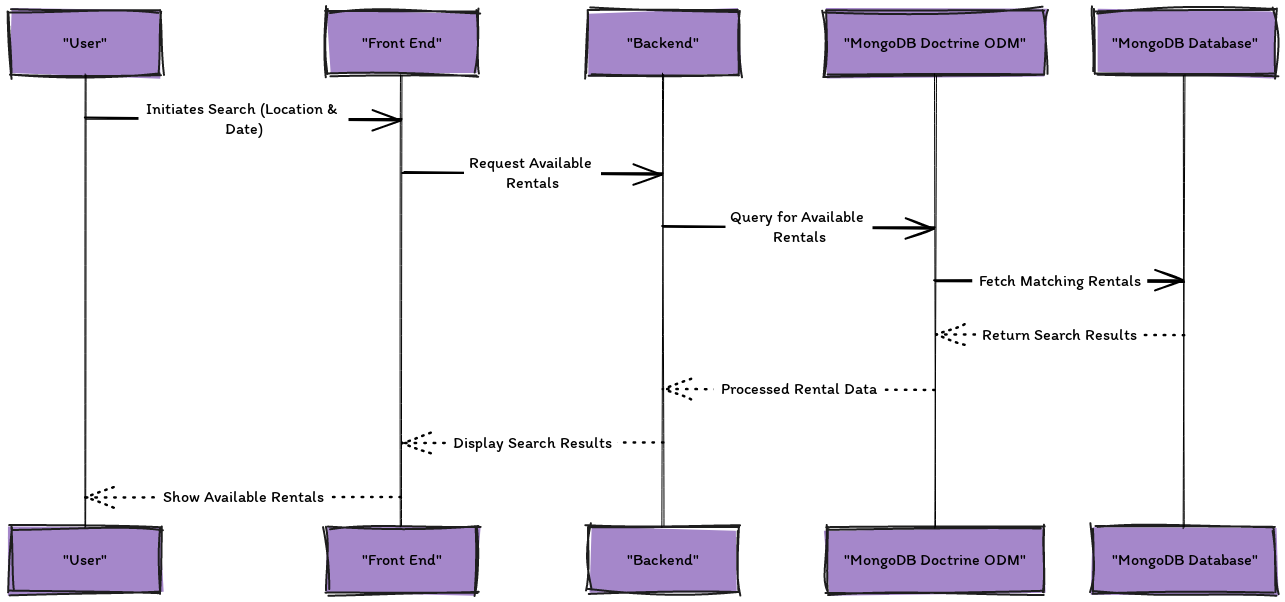📋 List all rentals
Lets list all rentals in the database. We will use http://localhost:8000 after the server is started:
symfony server:start
Sometimes you may need to clear the cache before you can see the changes in the browser. You can do this by running the following command in the terminal:
php bin/console cache:clear
The following diagram shows the sequence of requests and responses that are made when the http://localhost:8000 is accessed in the browser:
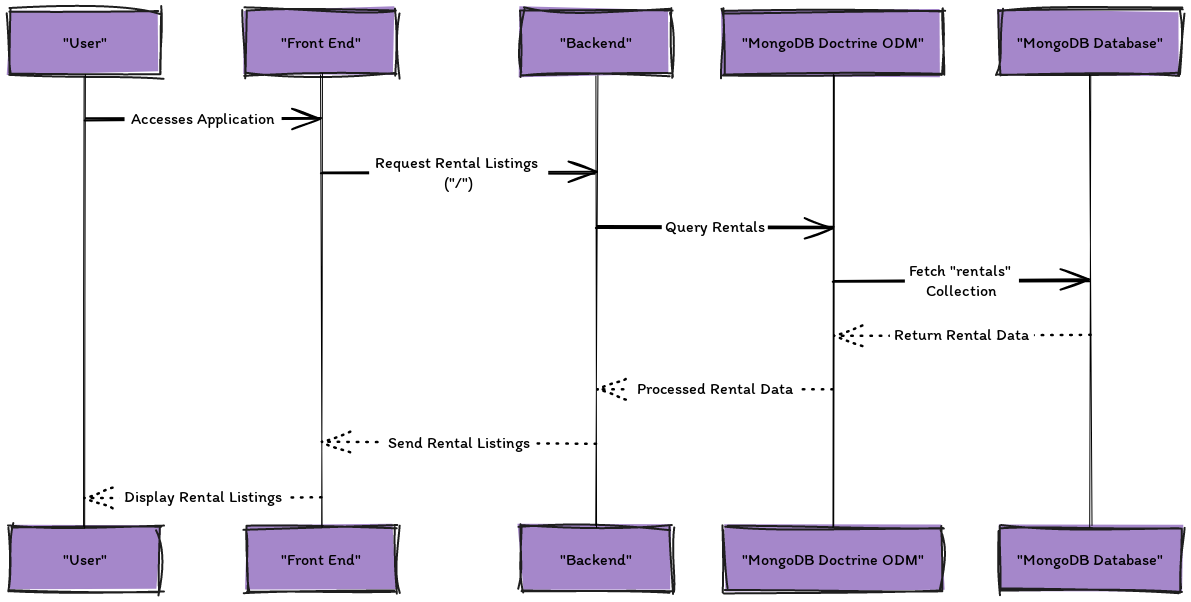
Search for a rentals
You can search for a rental by providing a location in the search bar and a set of start and end dates.
The following diagram shows the sequence of requests and responses that are made when the search button is clicked: