📦 Backend rentals_index endpoint
Rental controller
We will start by building the RentalController.php. This controller will be first responsible for handling the rentals_index endpoint.
<?php
/**
* RentalController
* ---------------------
*
* This class is responsible for handling the rental query and booking operations.
*
* @category Controller
* @package App\Controller
* @author pavel.duchovny
* @license apache-2.0
*/
declare(strict_types=1);
namespace App\Controller;
use App\Document\Booking;
use App\Document\Rental;
use App\Form\RentalType;
use DateTime;
use DateTimeImmutable;
use Doctrine\ODM\MongoDB\DocumentManager;
use MongoDB\BSON\Regex;
use Psr\Log\LoggerInterface;
use Symfony\Bundle\FrameworkBundle\Controller\AbstractController;
use Symfony\Component\HttpFoundation\Request;
use Symfony\Component\HttpFoundation\Response;
use Symfony\Component\Routing\Annotation\Route;
/**
* RentalController
* ---------------------
* This class is responsible for handling the rental query and booking operations.
*/
class RentalController extends AbstractController
{
// DocumentManager instance
private $_documentManager;
private $_logger;
/**
* __construct -
*
* This function is responsible for initializing the RentalController class.
*
* @param DocumentManager $_documentManager - The document manager
* @param LoggerInterface $_logger - The logger interface
*
* @return void
*/
public function __construct(DocumentManager $_documentManager, LoggerInterface $_logger)
{
$this->_documentManager = $_documentManager;
$this->_logger = $_logger;
}
// Index action to display all the rentals or filter by city and availability
#[Route('/', name: 'rental_index', methods: ['GET'])]
public function index(Request $request): Response
{
// Get the city, check-in and check-out dates from the query parameters
$city = $request->query->get('city');
$checkInInput = $request->query->get('check_in');
$checkOutInput = $request->query->get('check_out');
$checkIn = $checkInInput ? new DateTime($checkInInput) : null;
$checkOut = $checkOutInput ? new DateTime($checkOutInput) : null;
// Fetch all the rentals
if ($city && $checkIn && $checkOut) {
// Fetch rentals based on city and availability
// The availability field is an array of objects with start_date and end_date fields
// So we use elemMatch to query the availability array and see if the user requested dates are available
$rentalRepository = $this->_documentManager->getRepository(Rental::class);
$queryBuilder = $rentalRepository->createQueryBuilder();
$rentals = $queryBuilder
->field('location')->equals(new Regex($city, 'i'))
->field('availability')->elemMatch(
$queryBuilder->expr()
->field('startDate')->lte($checkIn)
->field('endDate')->gte($checkOut),
)
->getQuery()
->execute();
} else {
// Fetch all the rentals
$rentals = $this->_documentManager->getRepository(Rental::class)->findAll();
}
// Render the rentals page
return $this->render('rental/index.html.twig', ['rentals' => $rentals]);
}
}
In the RentalController.php we have defined the index method which is responsible for fetching all the rentals or filtering them based on the city and availability. We are using the QueryBuilder to build the query and fetch the rentals based on the city and availability. We are also using the elemMatch to query the availability array and see if the user requested dates are available.
Now we can adjust the needed routes in the config/routes.yaml file. We will also define future routes for the page to load
Adjust routing
# main routes
# create a new rental
rental_create:
path: /rental/create
controller: App\Controller\RentalController::create
methods: [GET, POST]
# show a rental
rental_details:
path: /rental/{id}
controller: App\Controller\RentalController::details
methods: [GET]
# book a rental
rental_book:
path: /rental/book/{rentalId}
controller: App\Controller\RentalController::book
methods: [POST]
# list all bookings
booking_index:
path: /booking
controller: App\Controller\BookingController::index
methods: [GET]
The routes in our application are:
rental_create [GET , POST]- to create a new rentalrental_details [ GET ]- to show a rentalrental_book [POST]- to book a rentalbooking_index [GET]- to list all bookings
Create the rental index html twig
Now we can create the rental/index.html.twig file to render the rentals page.
{# templates/rental/index.html.twig #}
{% set currentCity = app.request.query.get('city') %}
{% set currentCheckIn = app.request.query.get('check_in') %}
{% set currentCheckOut = app.request.query.get('check_out') %}
{% extends 'base.html.twig' %}
{% block title %}Rental List{% endblock %}
{% block body %}
<div class="container">
<h2>Search Rentals</h2>
<form action="{{ path('rental_index') }}" method="get">
<div class="form-group">
<label for="city">Location:</label>
<input type="text" id="city" name="city" class="form-control" value="{{ app.request.query.get('city') }}" required>
</div>
<div class="form-group">
<label for="check_in">Check-in Date:</label>
<input type="date" id="check_in" name="check_in" class="form-control" value="{{ app.request.query.get('check_in') }}" required>
</div>
<div class="form-group">
<label for="check_out">Check-out Date:</label>
<input type="date" id="check_out" name="check_out" class="form-control" value="{{ app.request.query.get('check_out') }}" required>
</div>
<button type="submit" class="btn btn-primary">Search</button>
</form>
<a href="{{ path('rental_create') }}" class="btn btn-success my-3">Create New Rental</a>
<div class="row">
{% for rental in rentals %}
<div class="col-md-4 mb-4">
<div class="card">
<div class="card-body">
<h4>
<a href="{{ path('rental_details', {
'id': rental.id,
'city': currentCity,
'check_in': currentCheckIn,
'check_out': currentCheckOut
}) }}">{{ rental.name }}</a></h4>
<p class="card-text"><b>Location:</b> {{ rental.location }}</p>
<p class="card-text"><b>Per night:</b> {{ rental.nightCost }}$</p>
<!-- Add more rental details here -->
</div>
</div>
</div>
{% endfor %}
</div>
</div>
{% endblock %}
Start the server
Now we can load the initial page of our application:
symfony server:start
Once application loaded we can navigate to the http://localhost:8000 to see the rentals page. We can also filter the rentals based on the city and availability.
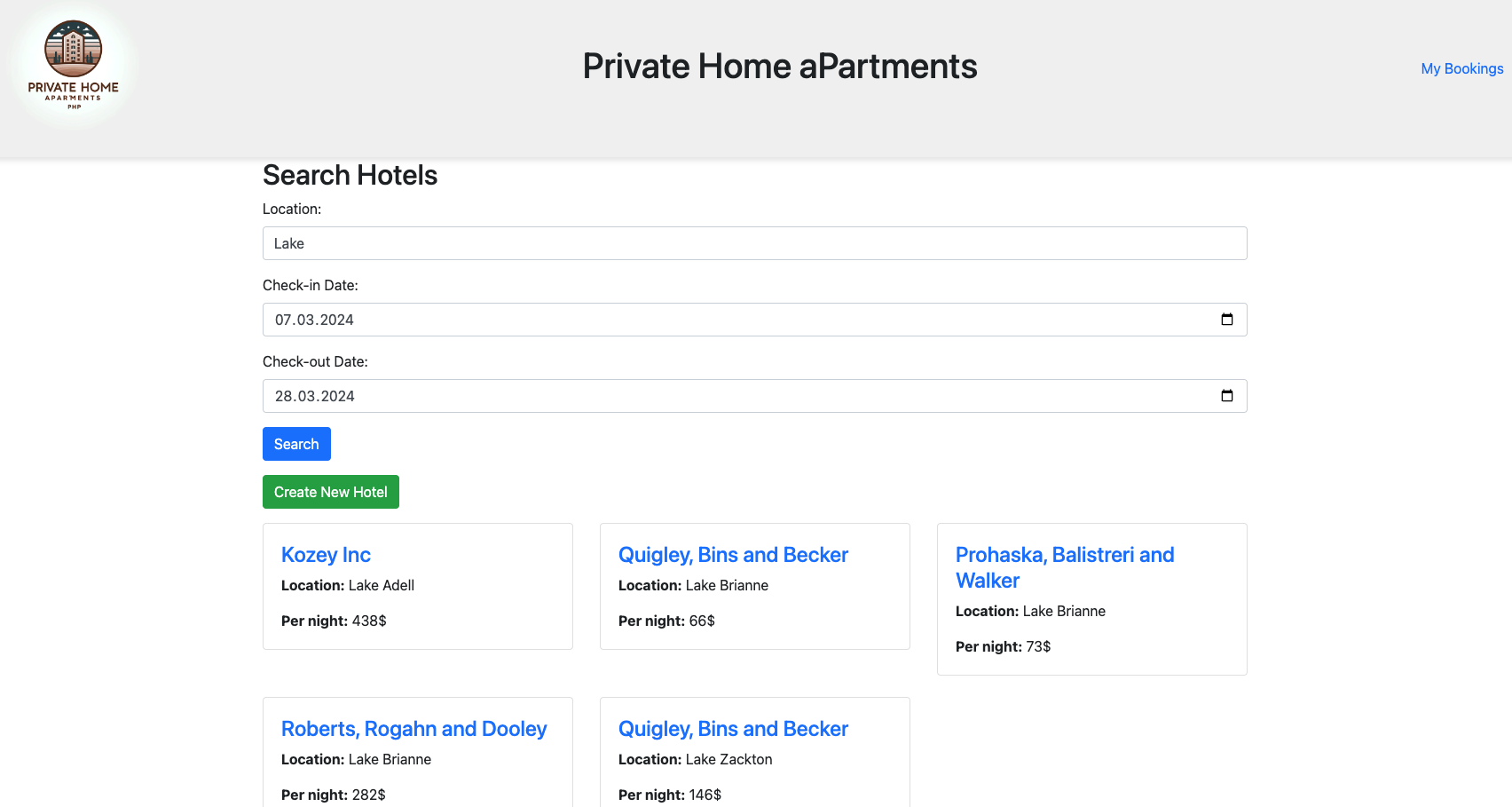
When we finish this page we will have the following functionalities:
- Fetch all the rentals
- Filter rentals based on city and availability
Now we will move to the next page to create a new rental and list details of a rental.