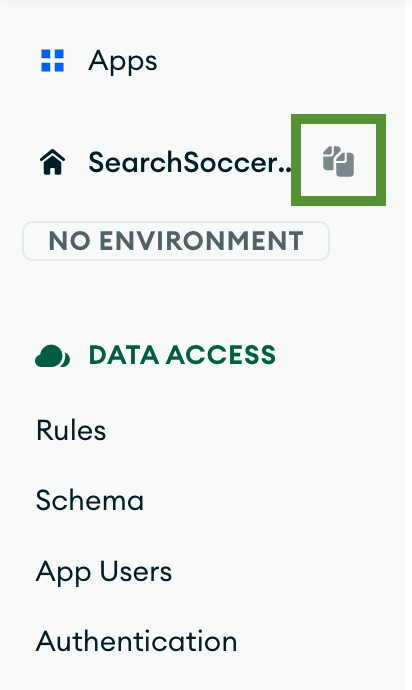Connect to App Services
Your final task is to call the GraphQL API you created from a web application.
Enable anonymous authentication
Navigate to Authentication on the left side menu.
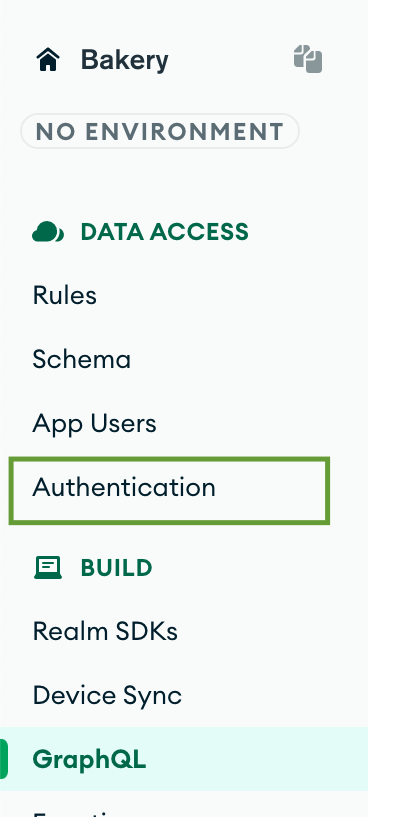
App Services offers a wide range of providers. For this application, you'll Allow users to log in anonymously. Select the option from the list and enable it.
Click Save Draft, Review Draft & Deploy and then, Deploy.
CodeSandbox
CodeSandbox is an IDE, hosted in the cloud. Follow the instructions in the CodeSandbox below to integrate the App Services backend into the CodeSandbox-ed web application.
App Services credentials
You need APP_ID and GraphQL Endpoint to connect to App Services from the CodeSandbox-ed application.
Navigate to GraphQL section from the left side menu.
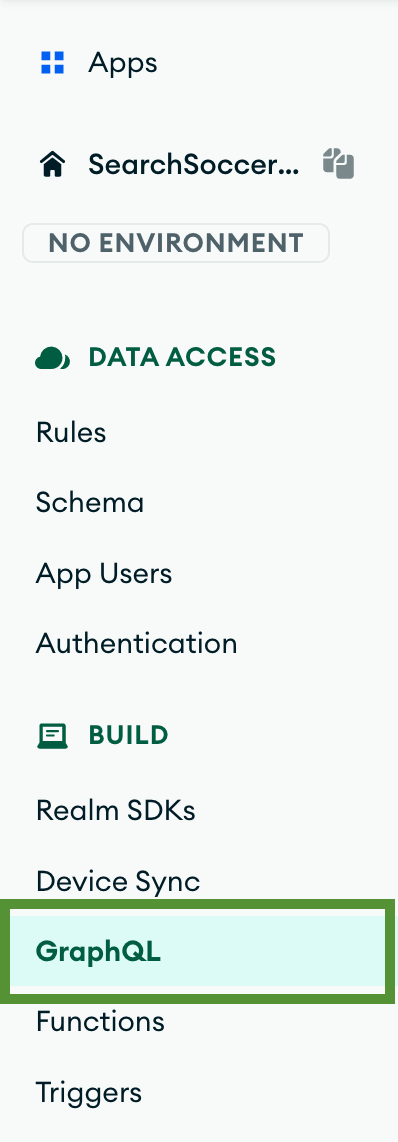
Copy the GraphQL endpoint, and add it to
index.jsfile in the CodeSandbox.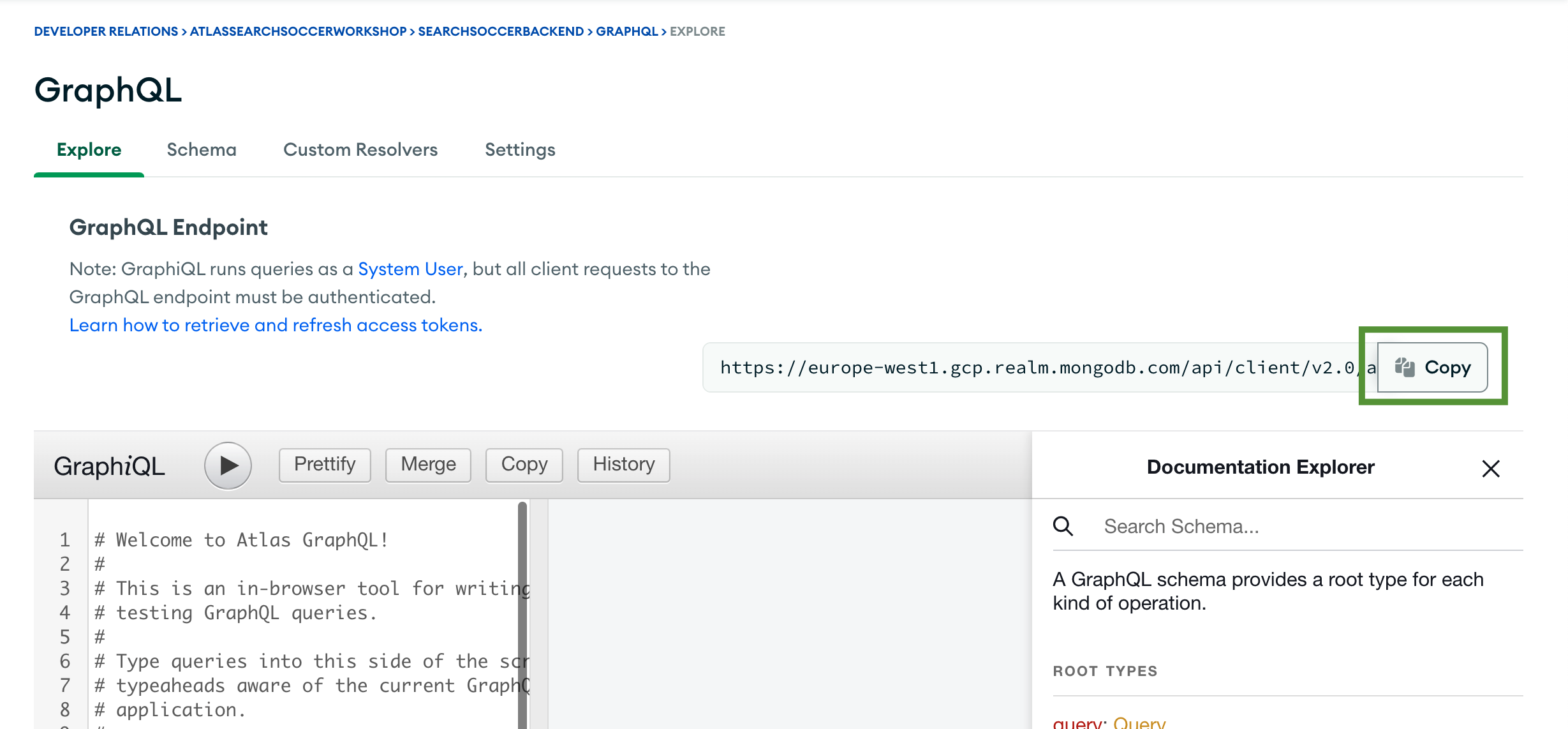
Copy the APP ID using the copy button next to your app name on the left side menu and add it to the
index.jsfile in the CodeSandbox.