Load the players dataset
In this section, you'll connect to our new AtlasSearchSoccer database and load an extensive ⚽️ player dataset. The dataset will allow you to search and scout across more than 22,000 players worldwide. In the following sections, you'll implement search across different paremeters such as:
- player name
- player position
- nationality
- club
- skill level
- age
- salary
Get your connection string. On the Database Deployments page click on the Connect button.
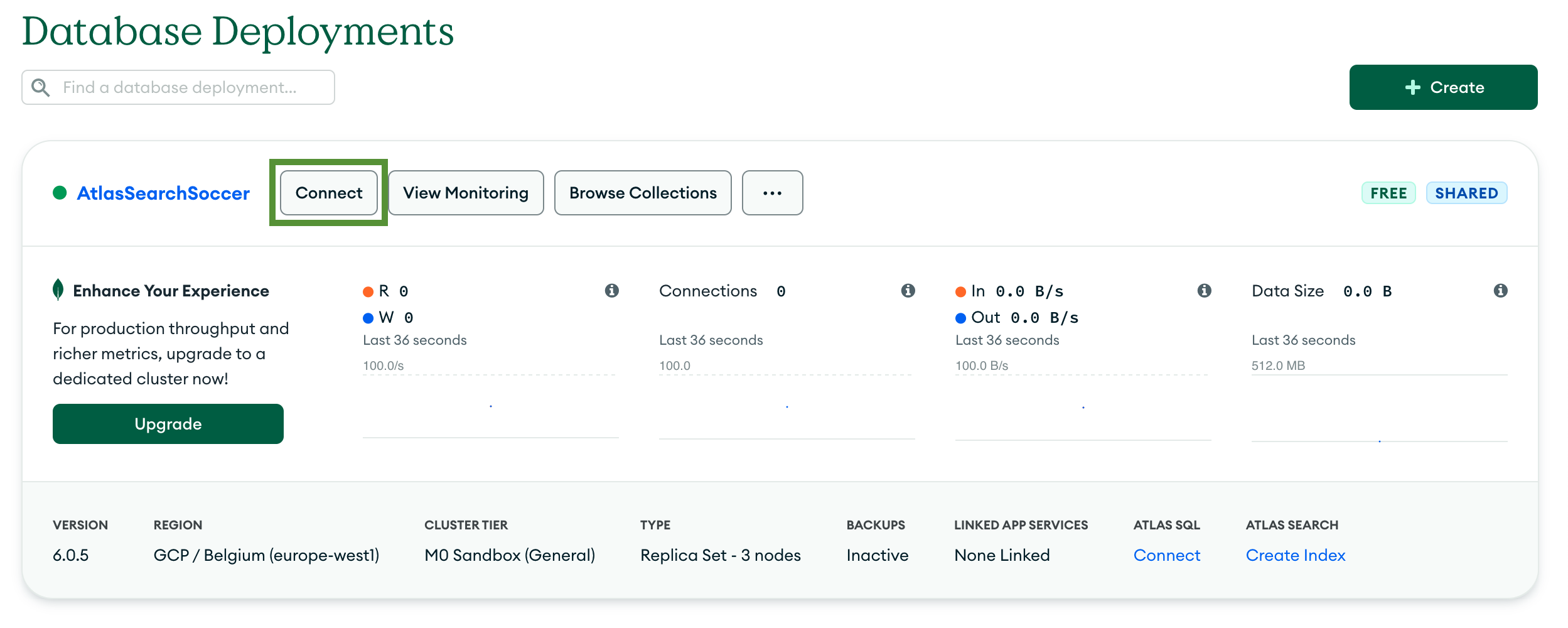
Select Drivers from the dialog window that opens.
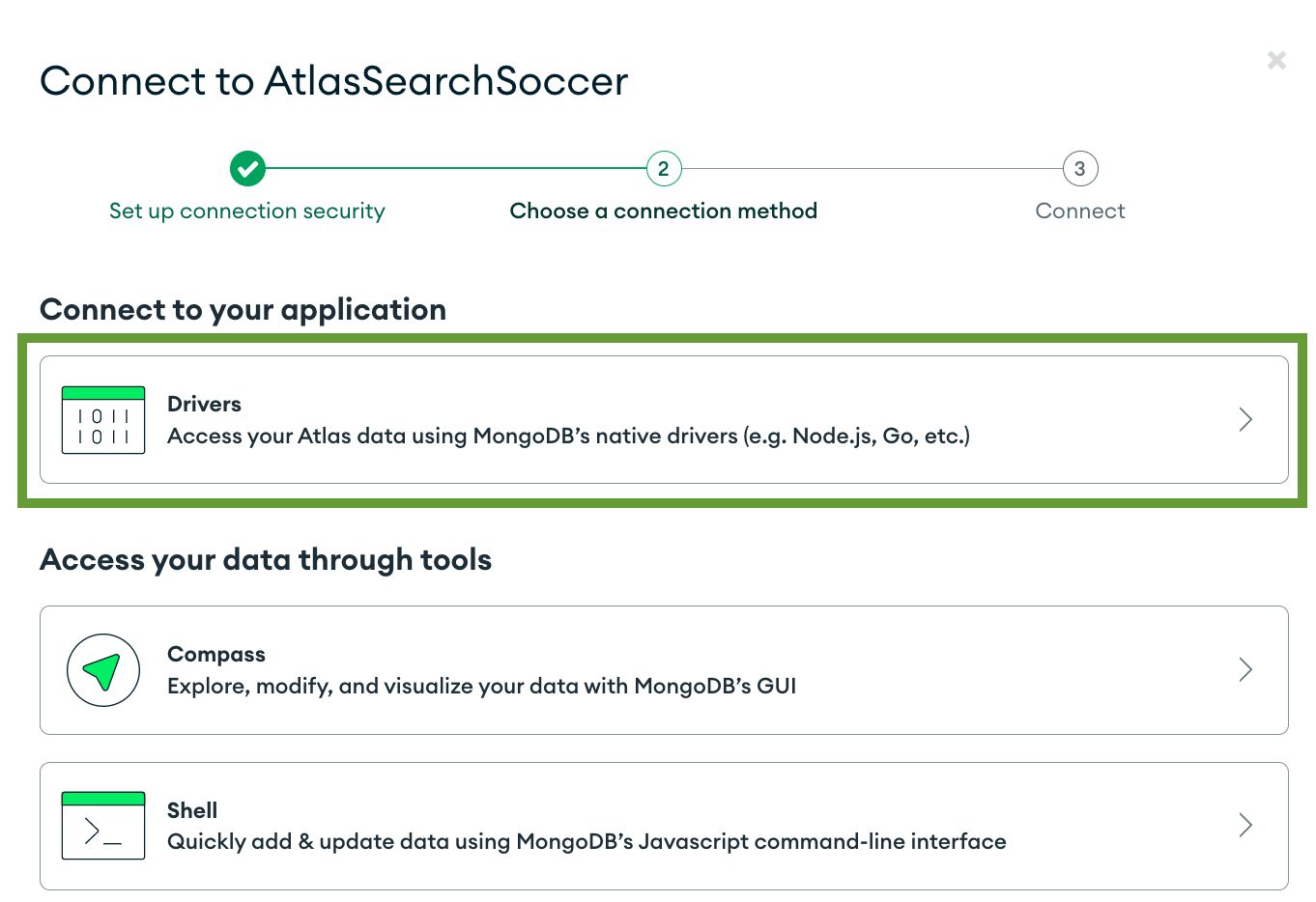
Copy the connection string shown in section 3. Add your connection string into your application code.
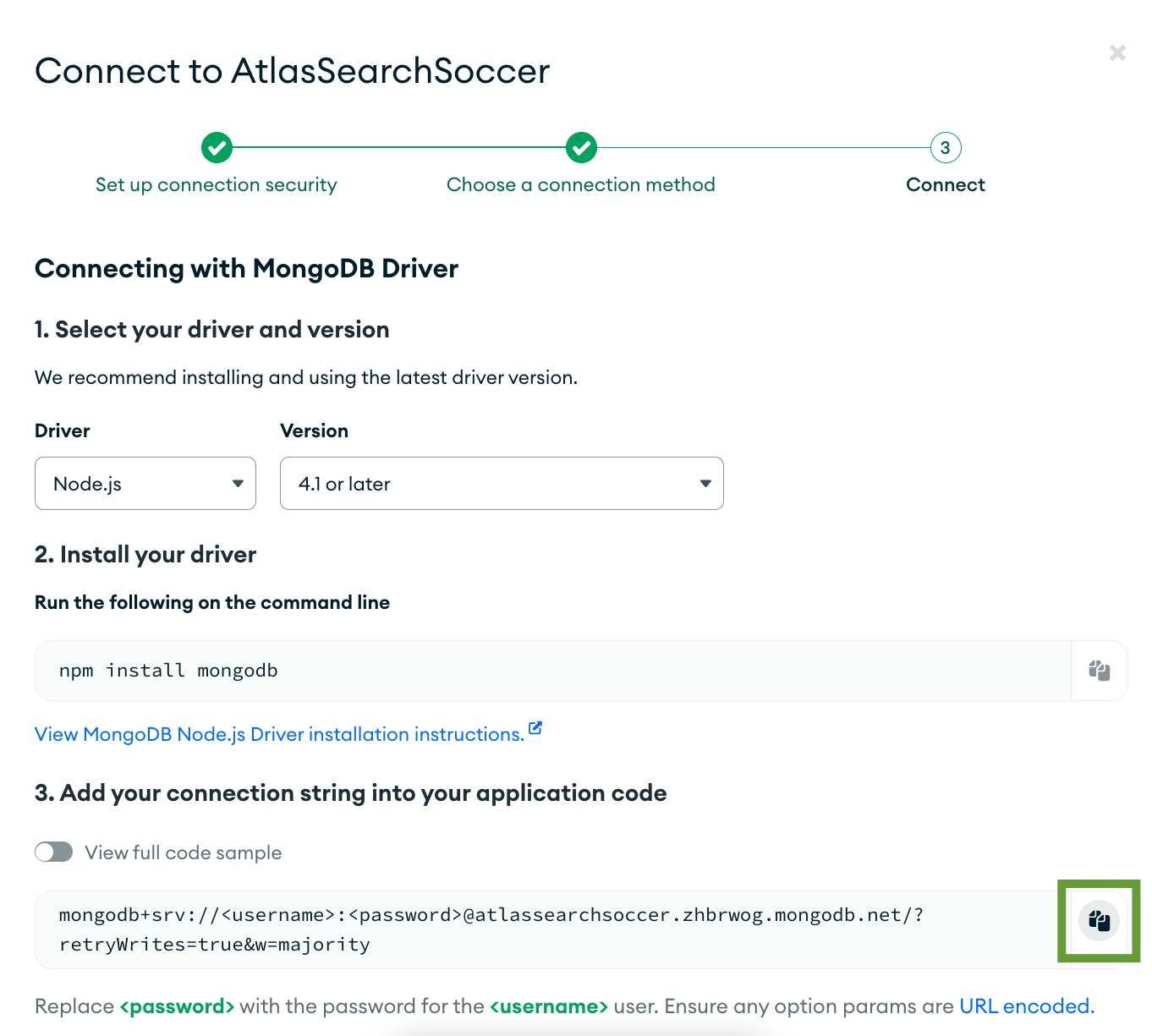
Open the Load Players website to import the ⚽️ dataset into your database. Paste your connection string in the input field.
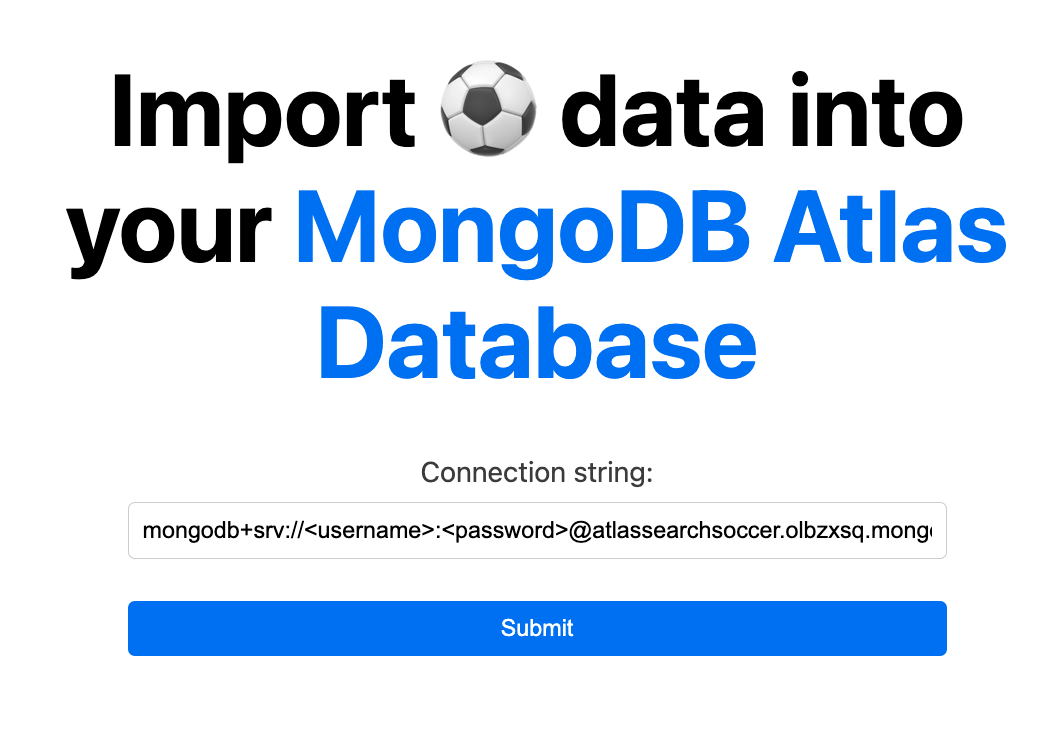
Notice that the connection string you copied has placeholder for username and password. These are the credentials of your database user. If you have forgotten the credentials, don't worry!
Go back to the Database Access page on the side menu in Atlas.
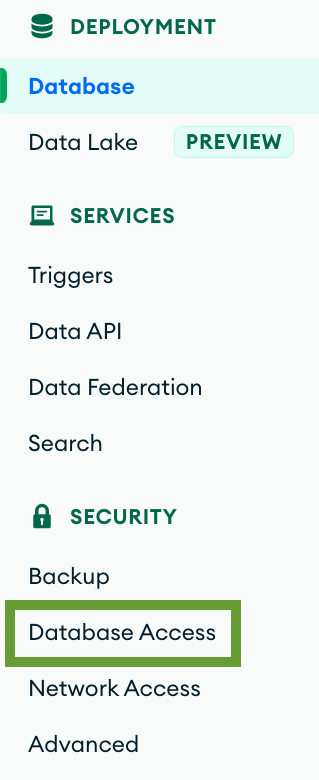
Click Add new database user and fill in the username and password.
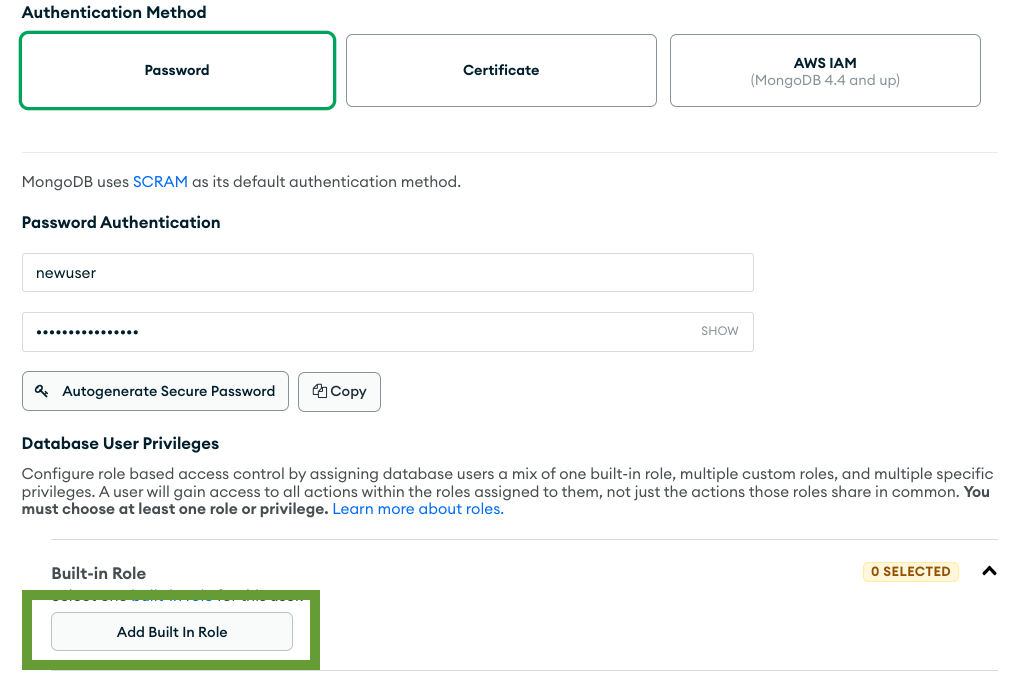
Don't forget to add the built-in role Atlas admin.
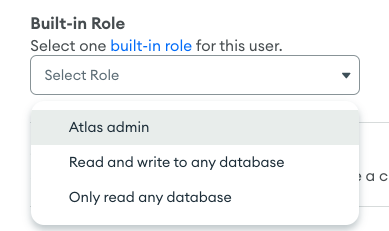
Scroll to the bottom of the dialog and click Add User.
Go back to the browser tab with the Load Players website, add your connection string if you haven't already and replace the placeholders with your own credentials.
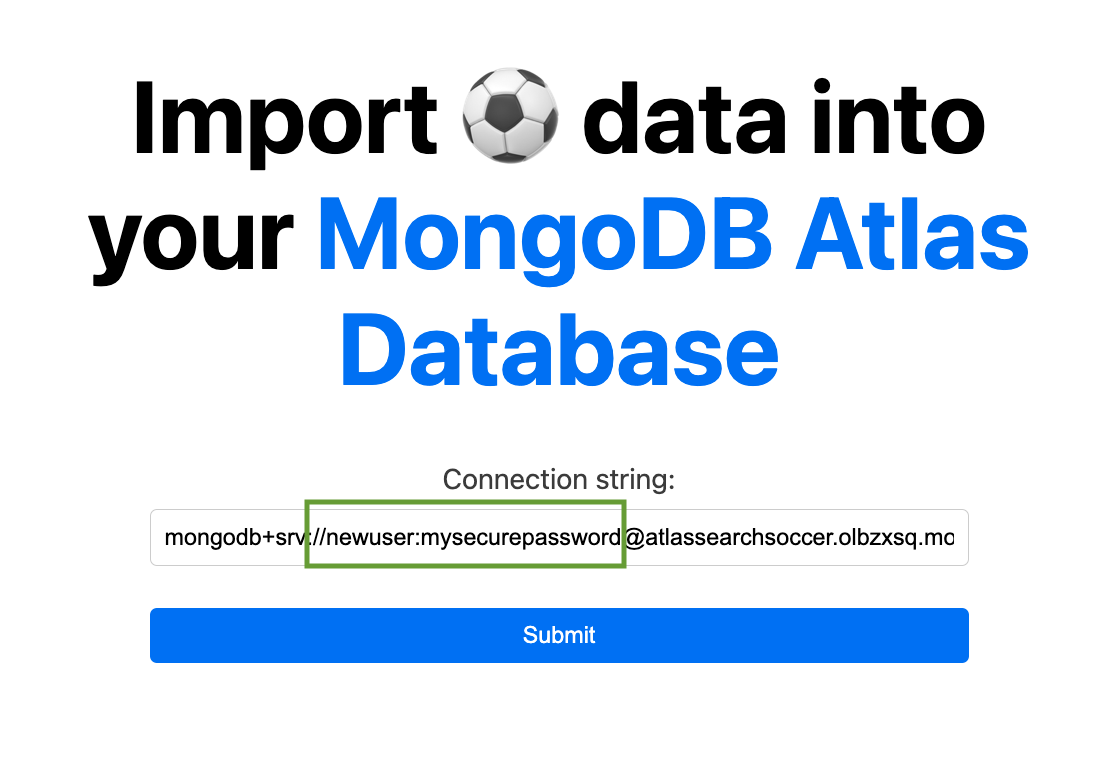
Click Submit and wait until the dataset is imported. This should take around 30 seconds. Finally, you should an alert notifying you that the data has been loaded.
Navigate back to your Atlas deployments and click Browse Collections.
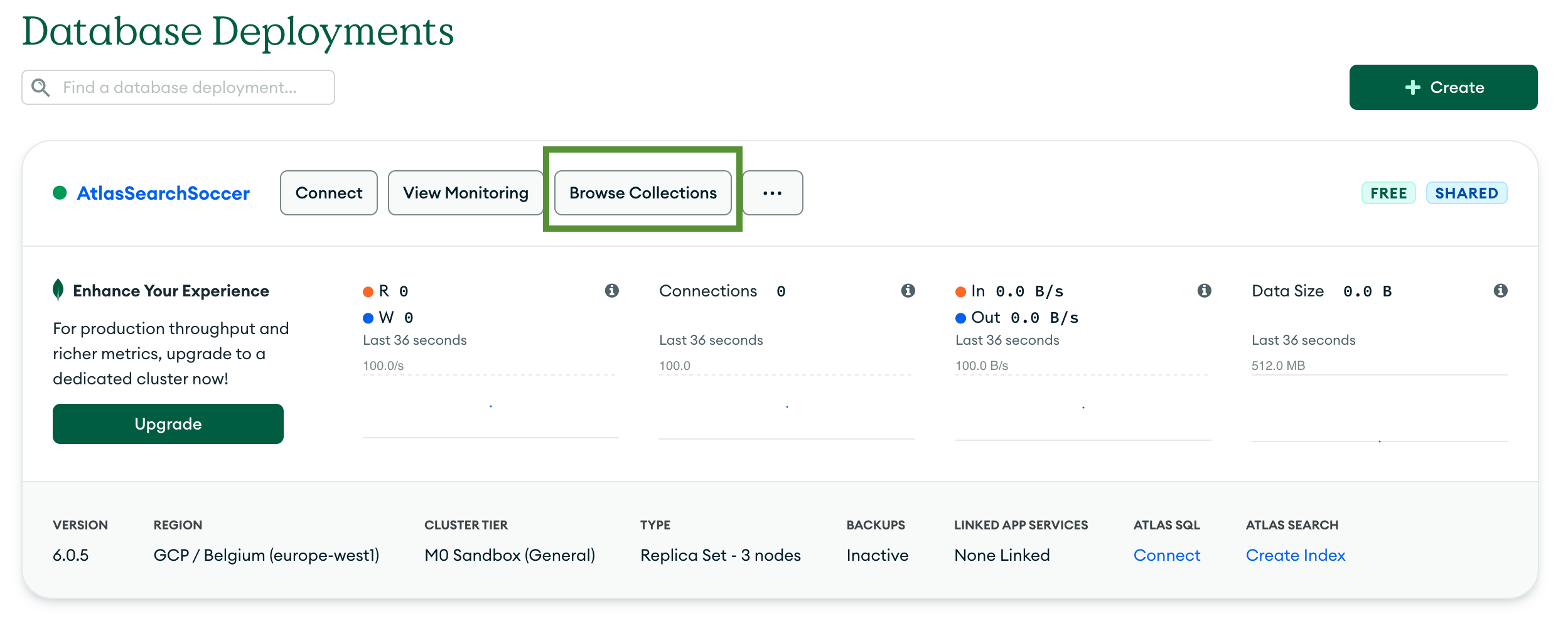
In the data explorer, you should see the database soccer and the collection players. Explore the documents!
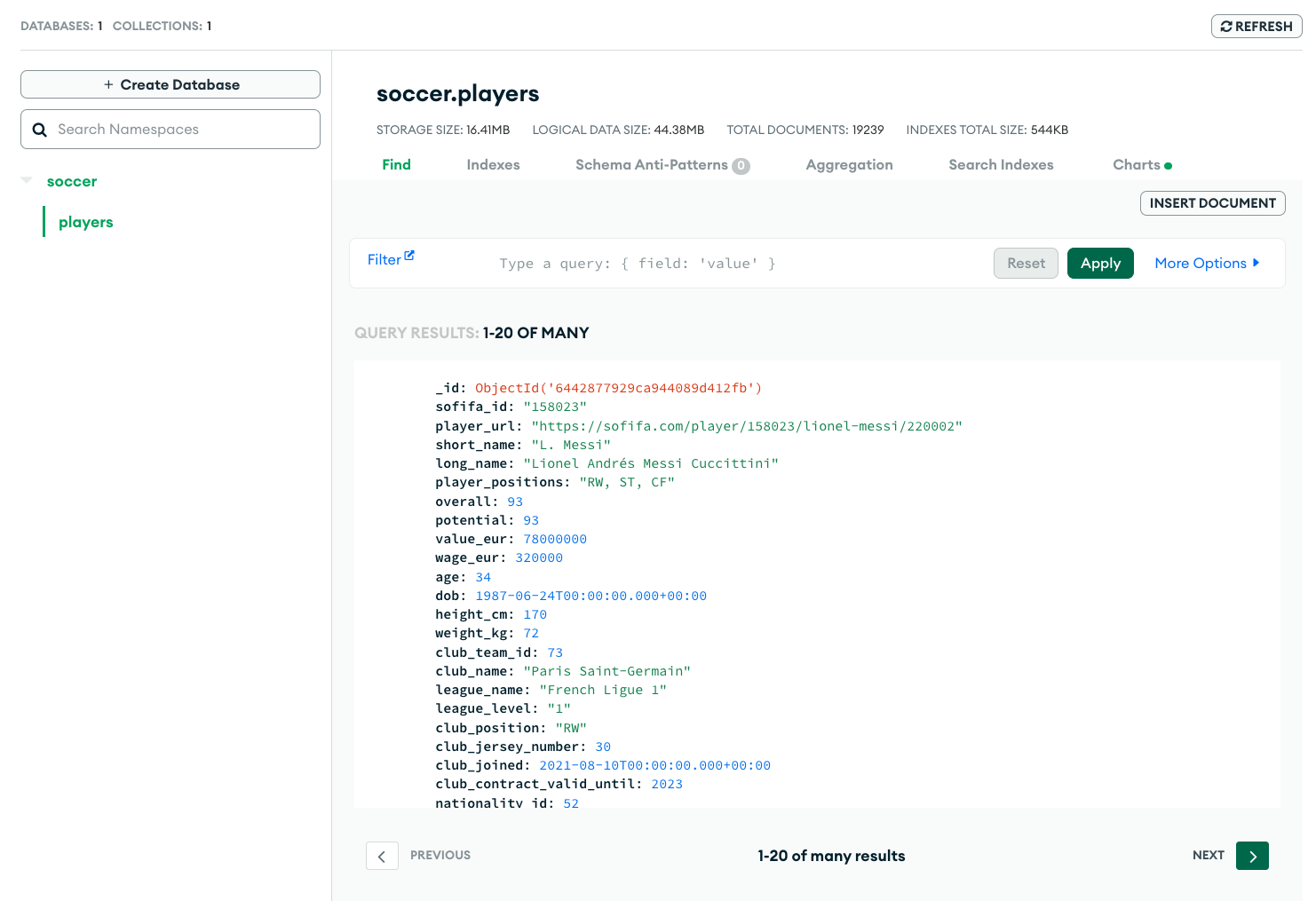
Great job! You now have your Atlas database set up with some useful player data!