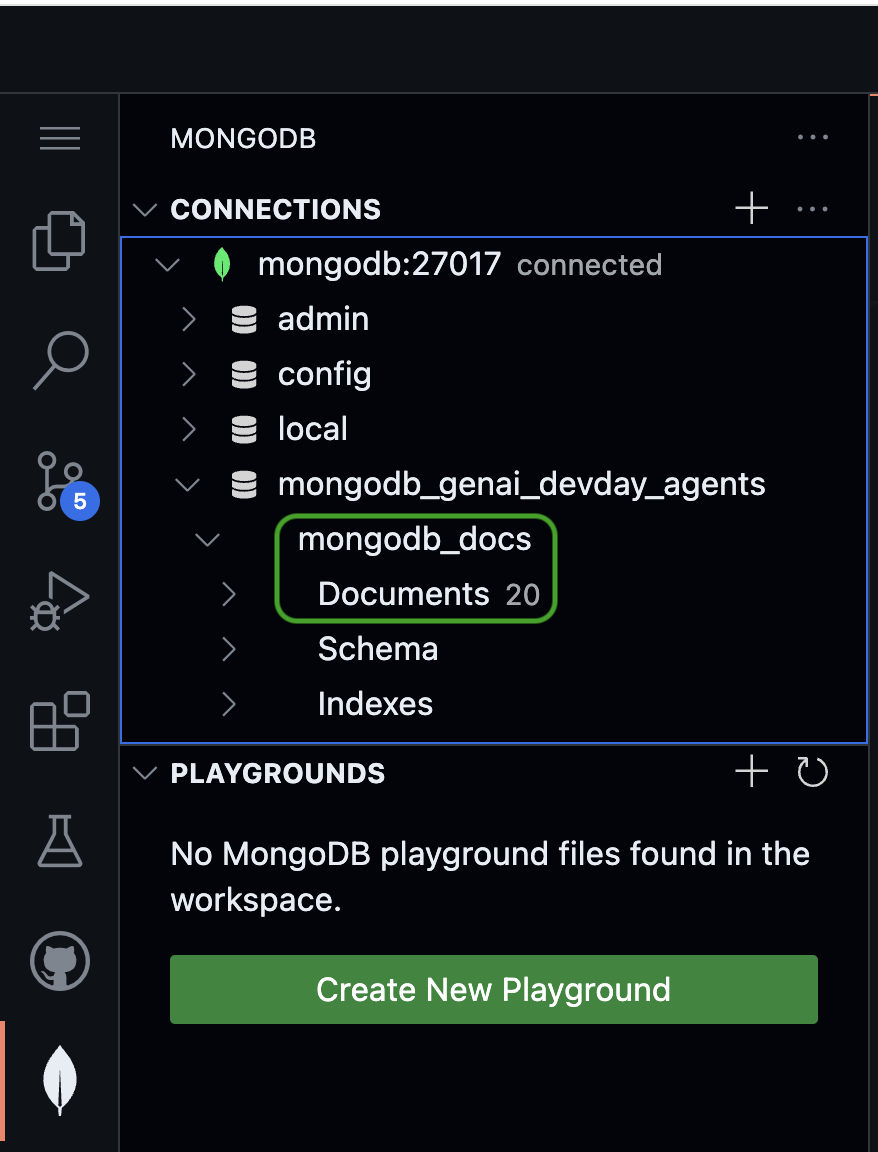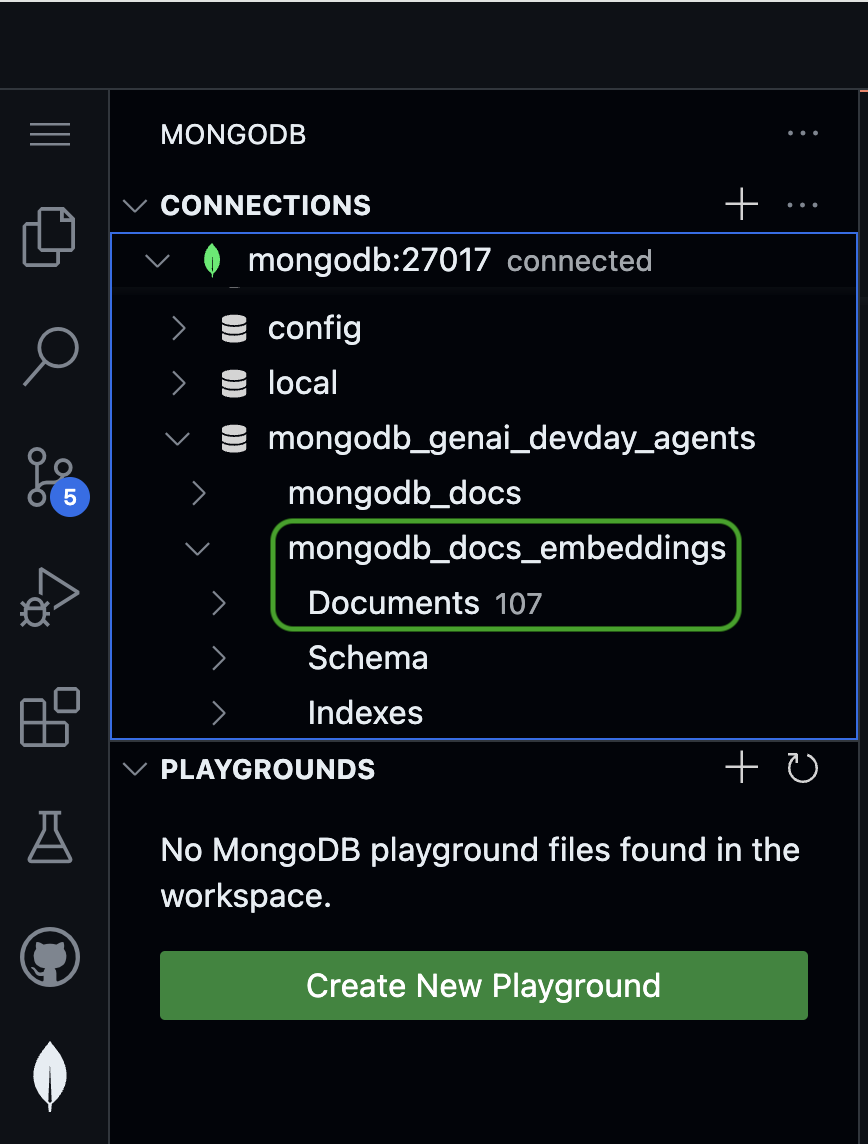👐 Import data into MongoDB
The documentation agent has two tools- a vector search tool to retrieve information from documentation to answer questions, and another tool to get the content from specific documentation pages for summarization.
Let's import the data required by these tools into two MongoDB collections.
Run the cells under the Step 2: Import data into MongoDB section in the notebook to import the data required by the agent's tools, into MongoDB collections.
To visually verify that the data has been imported into the local MongoDB cluster, click the leaf icon in the left navigation bar of the IDE.
Ensure that you see a database called mongodb_genai_devday_agents, and two collections named mongodb_docs and mongodb_docs_embeddings under it.
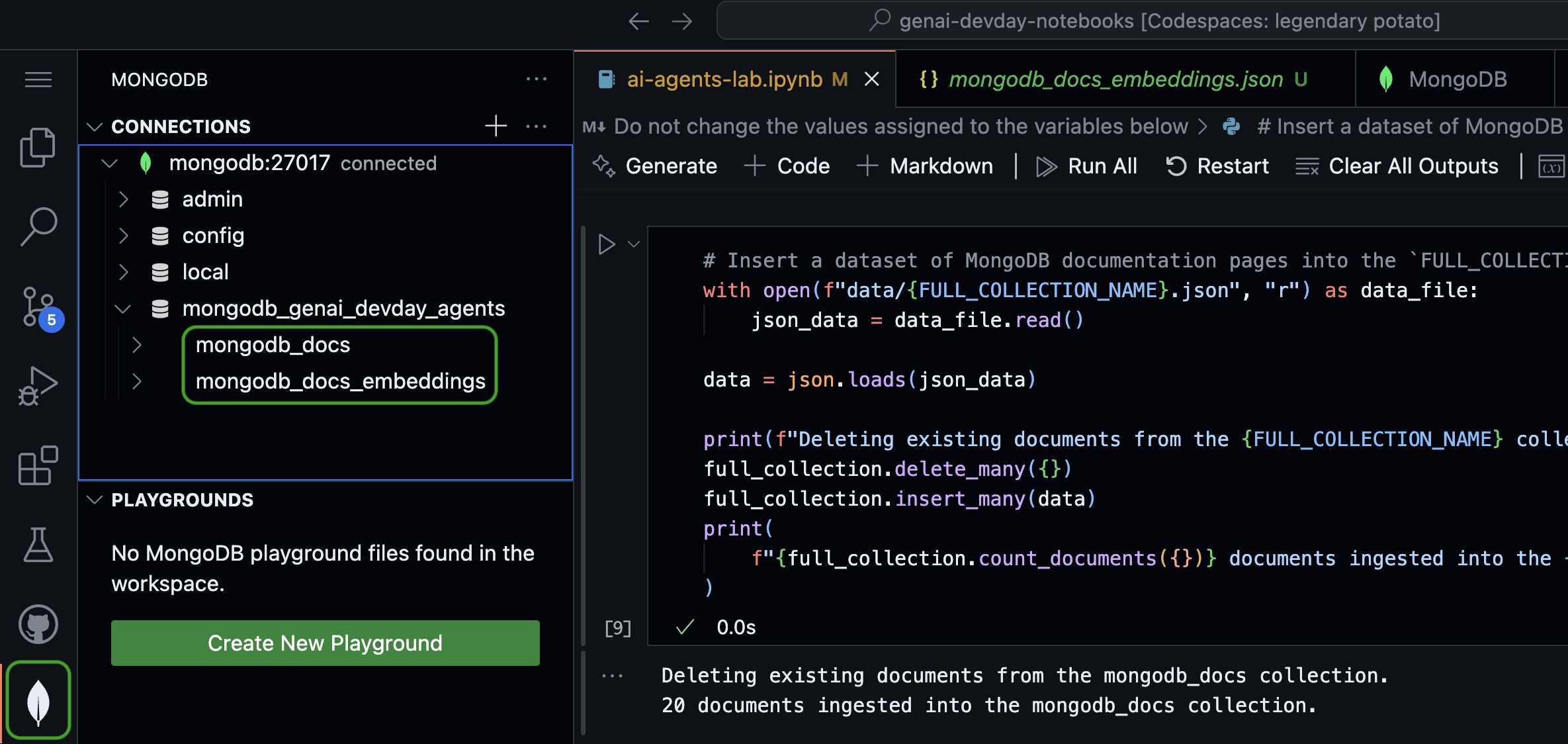
Click the > arrow next to each collection and note the number of documents in it.