👐 Create an API key
Once logged in, navigate to API keys under User Settings.
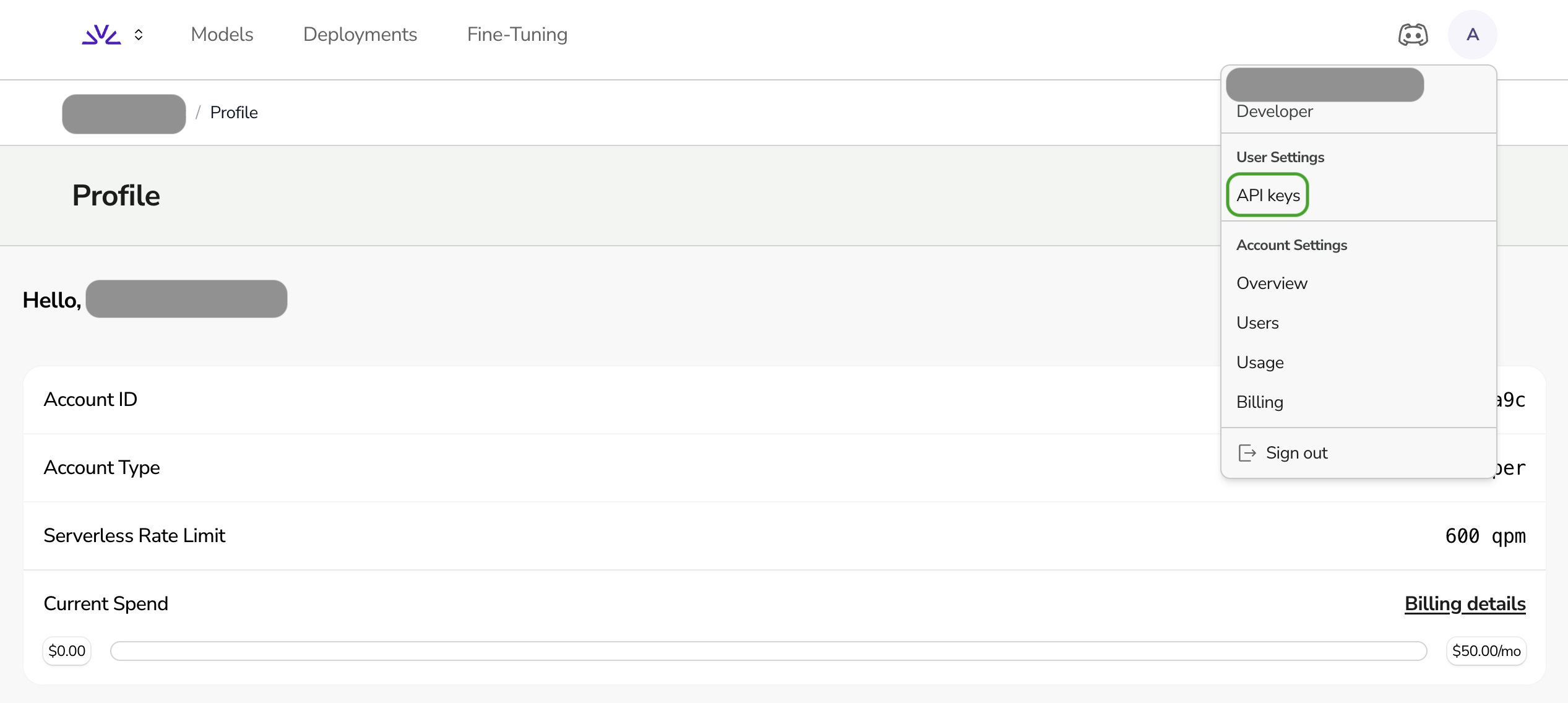
Click the Create API Key button to create a Secure API Key.
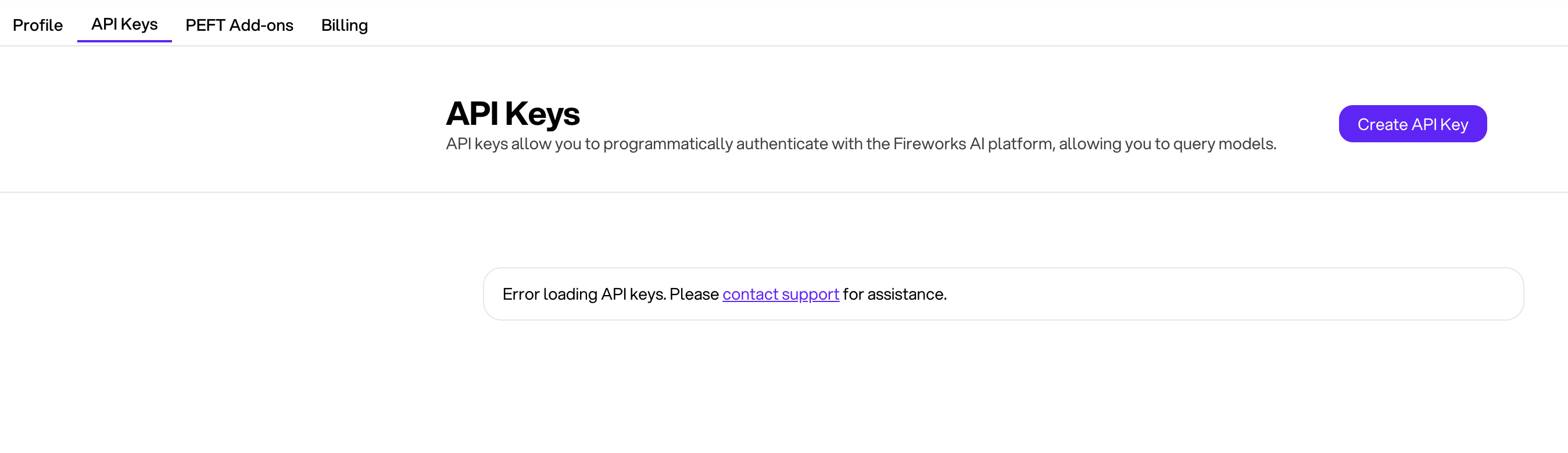
In the modal that appears, follow the steps to create an API key and when prompted, copy and paste it somewhere safe.