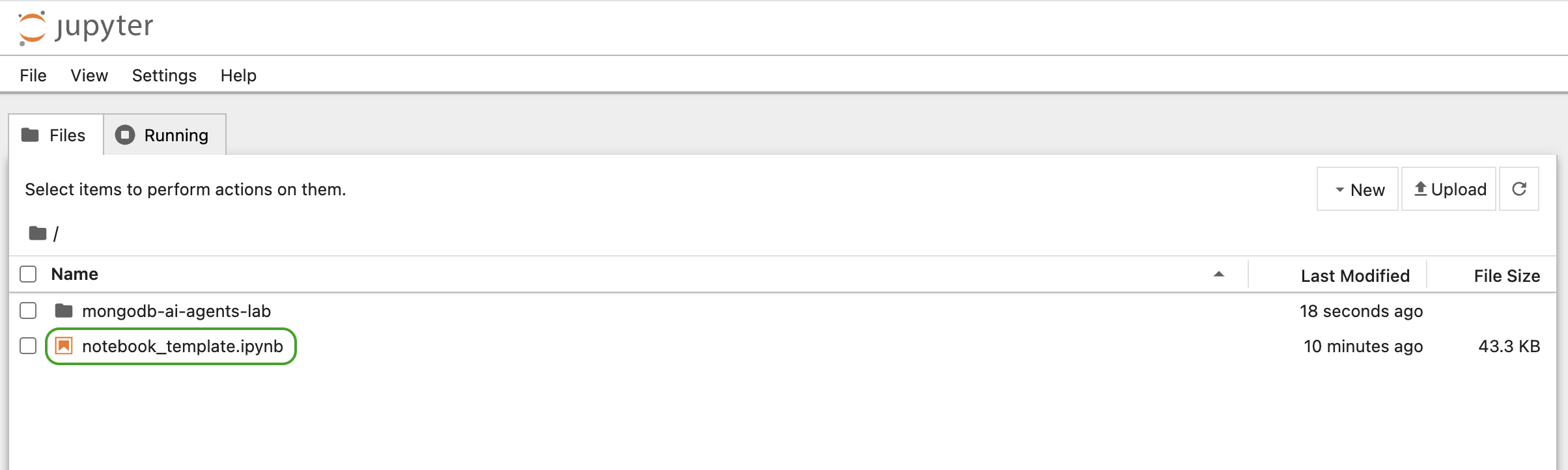👐 Setup dev environment
You will be working in a Jupyter Notebook throughout this lab. The easiest and recommended way to run the lab notebook is using Google Colab.
Navigate to the notebook on GitHub and click the Open in Colab badge at the top of the notebook to open it in Google Colab.

tip
The notebook will open in Google Colab in read-only mode. Please make a copy of the notebook to keep the code changes you will make during this workshop for future reference.
To do this, choose one of the Save a copy options in the File menu.
That's it! You're ready for the lab!
[Backup] Local setup
caution
Run the notebook locally ONLY IF Google Colab is not an option/doesn't work for you.
If you want to run the notebook locally, follow the steps below:
- Clone the GitHub repo for this lab by executing the following command from the terminal:
git clone https://github.com/mongodb-developer/ai-agents-lab-notebooks.git
cdinto the cloned directory:
cd ai-agents-lab-notebooks
- Create and activate a Python virtual environment:
python -m venv mongodb-ai-agents-lab
source mongodb-ai-agents-lab/bin/activate
- Install and launch Jupyter Notebook:
pip install notebook
jupyter notebook
- In the browser tab that pops up, open the notebook named
notebook_template.ipynb.