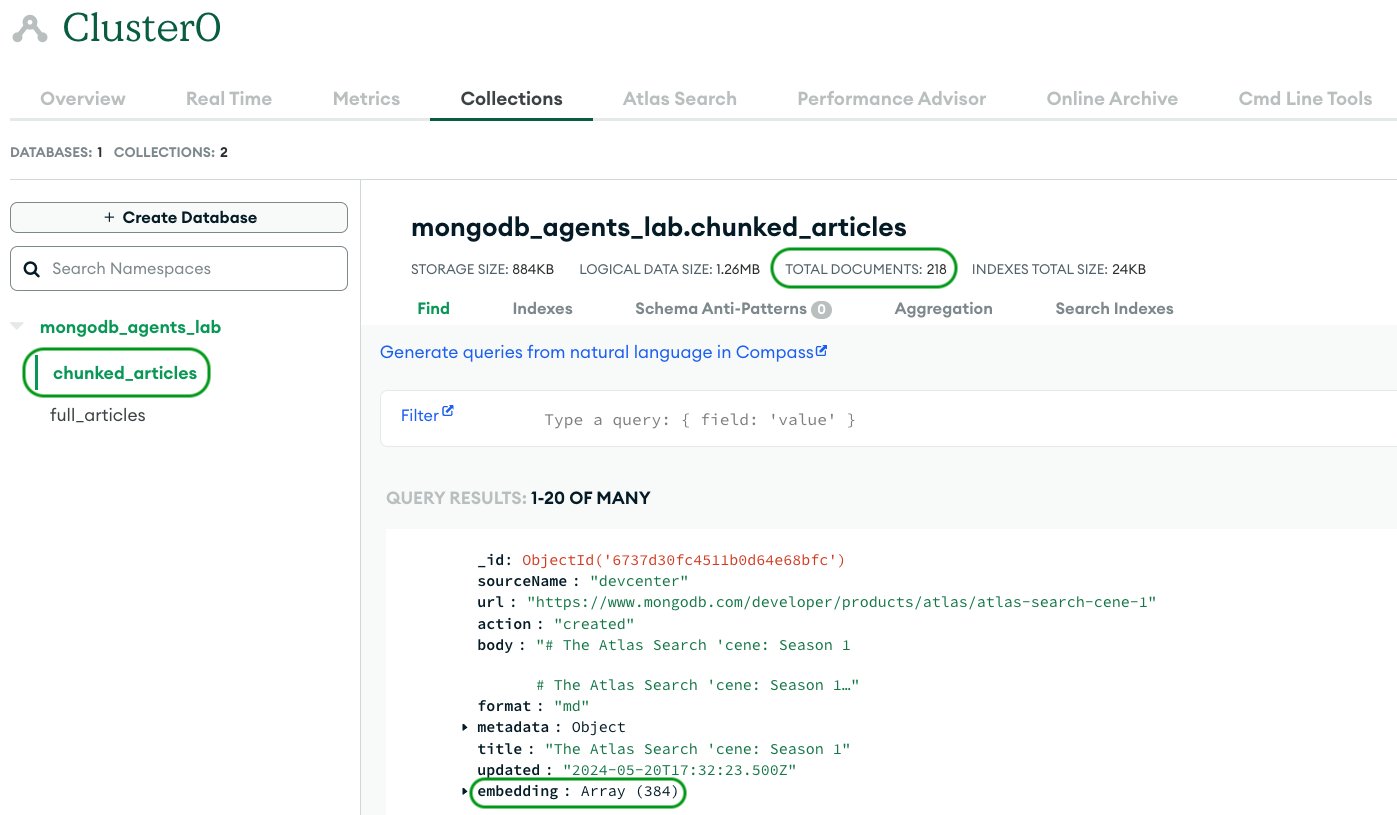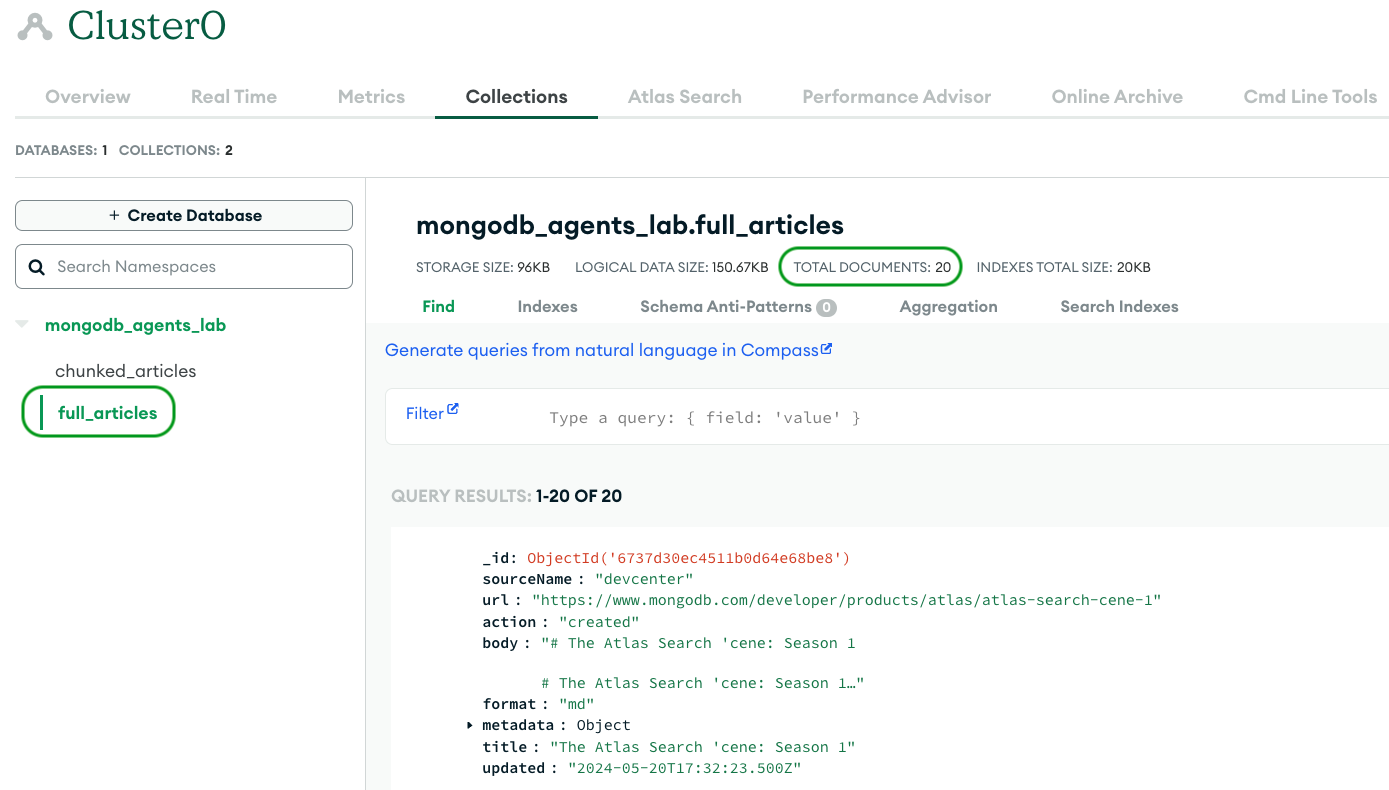👐 Import data
The MongoDB learning assistant has two tools- a vector search tool to retrieve information to answer questions about MongoDB, and another tool to get the content of articles in our Developer Center for summarization.
Let's import the data required by these tools into two MongoDB collections. This is as simple as making a GET request to a serverless function that we have created for you.
Run the cells under the Step 3: Import data section in the notebook to import the data required by our agent's tools, into MongoDB collections.
To verify that the data has been imported into your MongoDB cluster, navigate to the Overview page in the Atlas UI. In the Clusters section, select your cluster and click Browse collections.
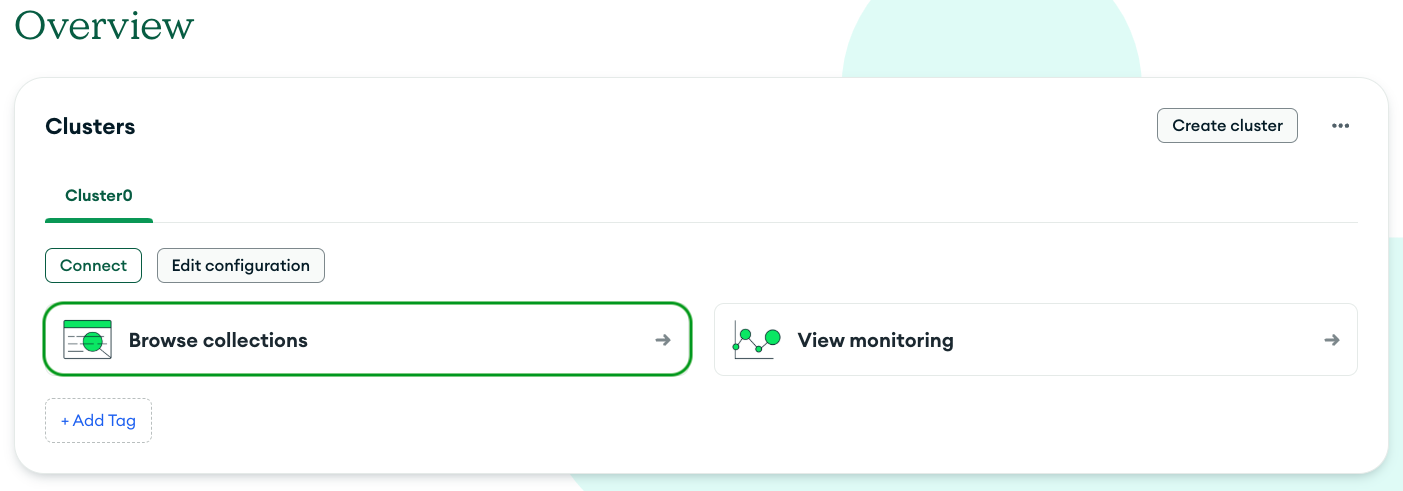
Ensure that you see a database called mongodb_agents_lab, and two collections namely chunked_articles and full_articles under it. Note the number and format of documents in both the collections.