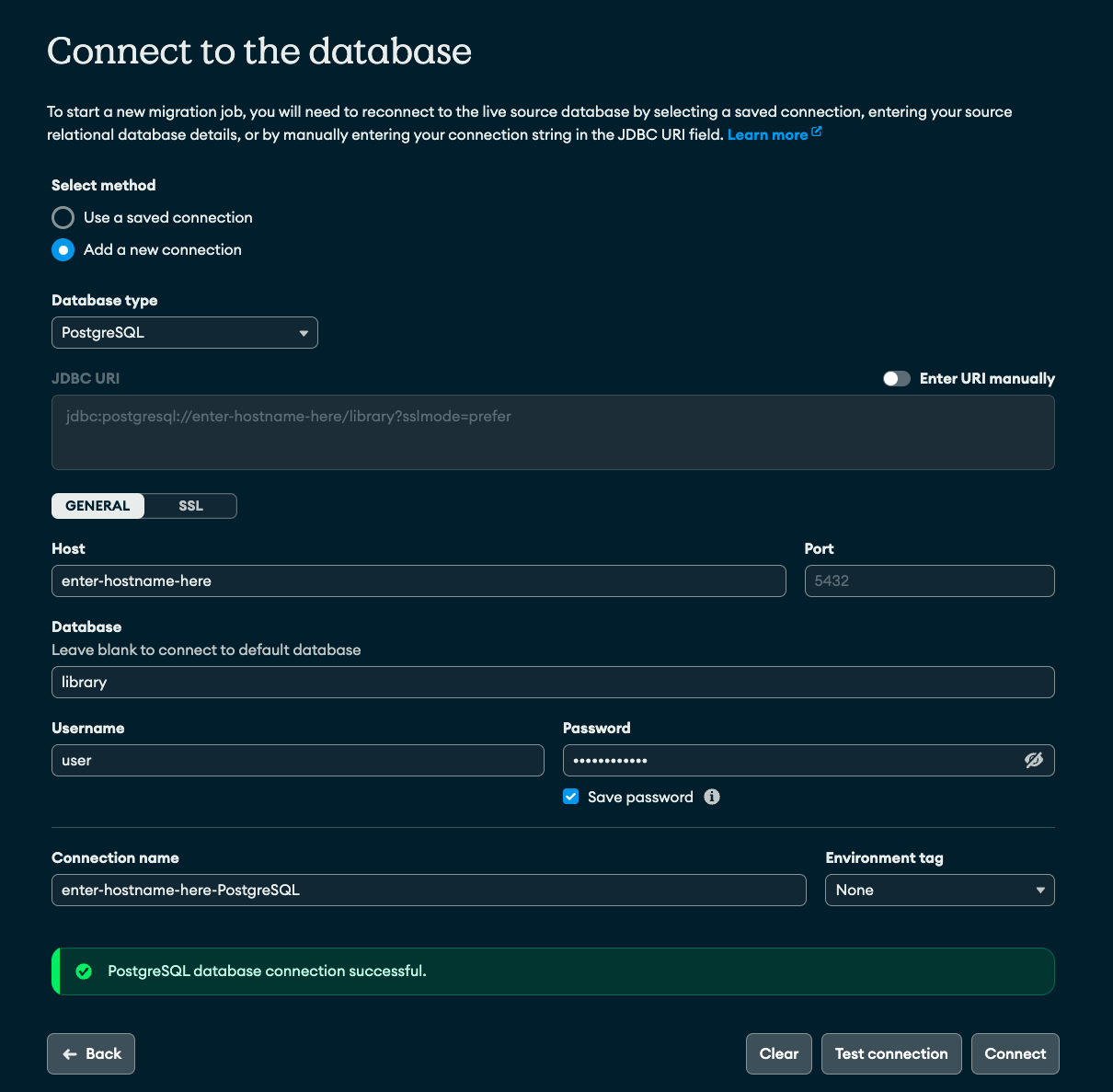👐 Connect to the Database
Add a new connection
We can store the credentials of our database so in the next session we can quickly re-connect. In this case, we'll create a new connection selecting "Add a new connection".
Select PostgreSQL as Database Type
Then we'll select PostgreSQL as our source database.
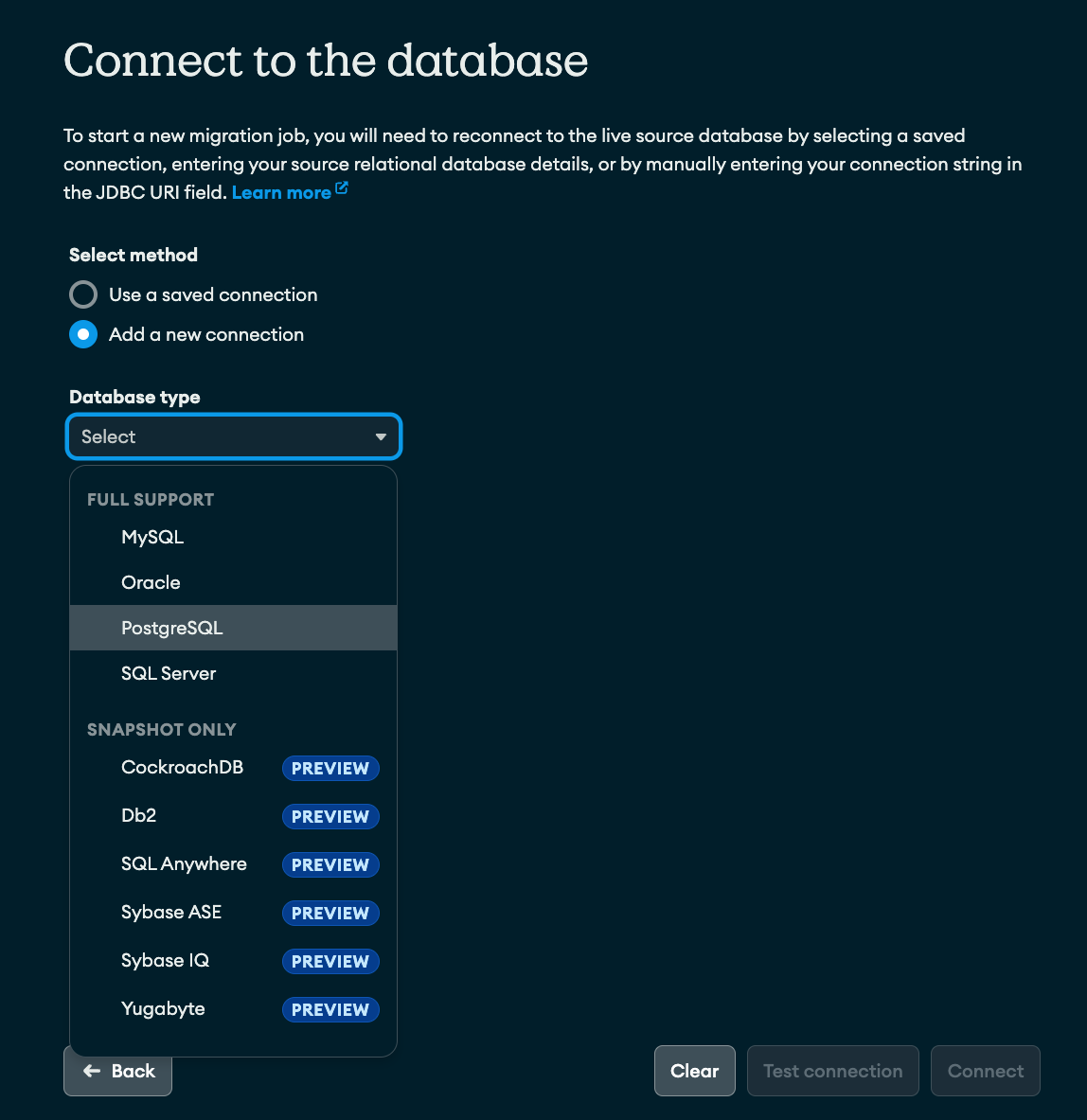
Enter connection details
Enter the details for the PostgreSQL database you will be migrating from.
- It's important to click on the
SSLtab and activateUse SSL(SSL modePrefer is fine), otherwise we won't be able to connect to cloud hosted databases. - If your instructors have configured a server for you to use, ask them for the host name, username and password.
- Click back on the
Generaltab and enter the database name aslibrary. - Check the
Save passwordbox if you want to save the password for future connections. - Click
Test Connectionto ensure your details are correct. You should see a message saying "PostgreSQL database connection successful." - Click
Connectto proceed to the next step. - You can give your connection a name and a tag to make it simpler to remember later.