👐 Create Your Account
To use MongoDB Atlas, start by creating an account.
🦸♀️ If you already have an Atlas account, you can use it by creating a new project
First, log into MongoDB Atlas using your existing credentials.
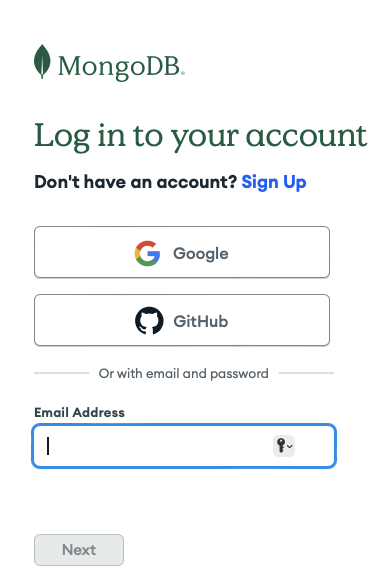
Create a new Atlas project
Once you're in Atlas, open the dropdown on the left-top corner of the page and select New Project.
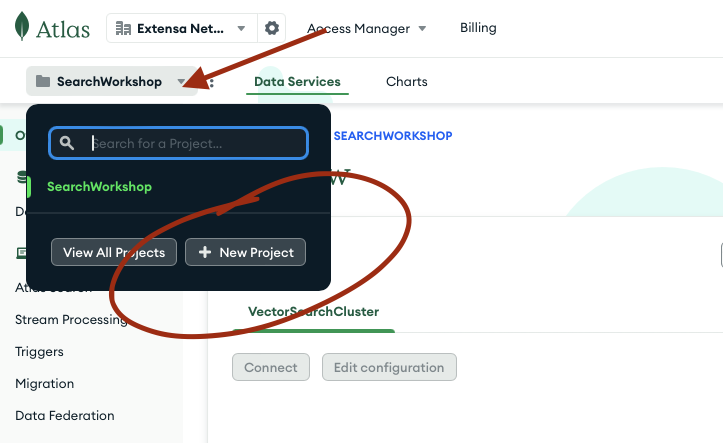
Enter a name for your project and click Next.
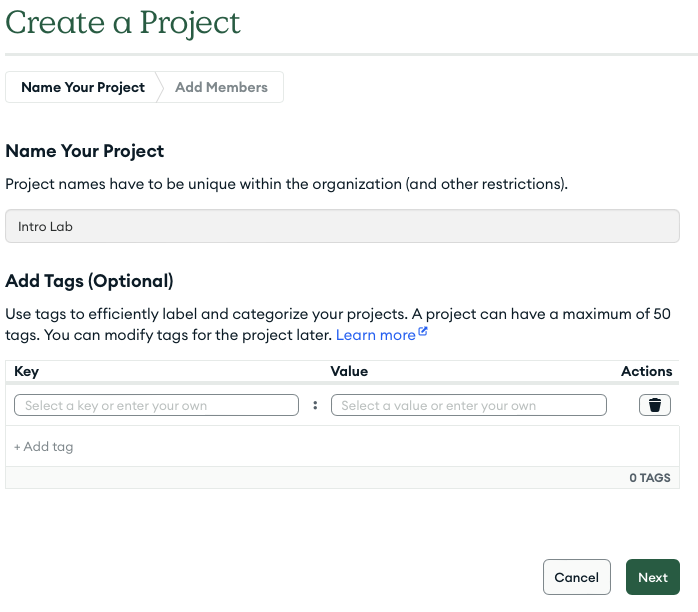
On the next page, you can leave the current user as the project owner, and click Create Project.
Once the project is ready, continue the workshop deploying a Database Cluster
Sign up for MongoDB Atlas
Creating a MongoDB Atlas account is free and does not require a credit card.
Some corporate email accounts have restrictions on their use with Atlas. Consider using your personal account instead.
Go to the MongoDB website and create your account. You will be greeted by a form similar to the one below.
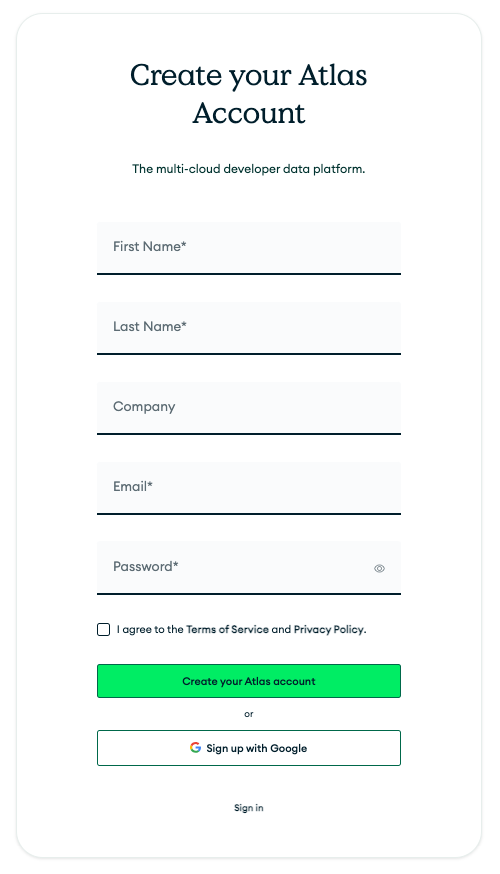
If you are doing this lab at an event, you should use the same email address you used to register for the event.
Complete the form and click the "Create Your Atlas Account" button.
Verify your email address
You will receive an email from MongoDB asking you to verify your email address. Click the link in the email to verify your email address.
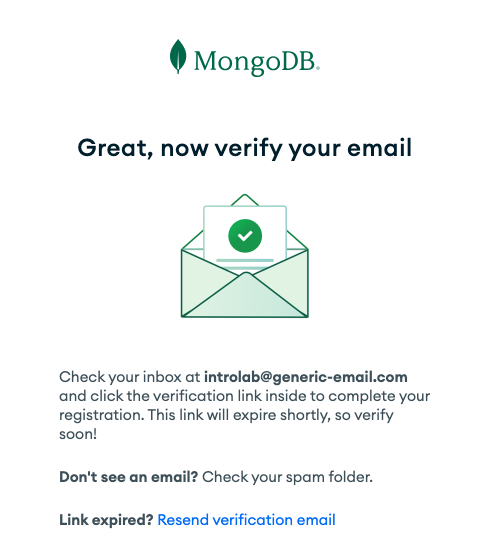
If you haven't received the email within two minutes, check your spam folder.
Finish the onboarding
You will be redirected to the MongoDB Atlas onboarding wizard. Fill in the form and click "Finish" to continue.