👐 Importing the Library Data
Now that you have your connection string, you can import the library data into your project.
To do this, we've built an importer app that will copy the data from our database, into your cluster. You'll need to provide the importer app with your connection string.
You should never share your connection string with anyone. It contains your database credentials, and anyone with access to it can read and write data to your database.
To import the data, start by going to the importer application.
You will be greeted by this minimalistic interface.
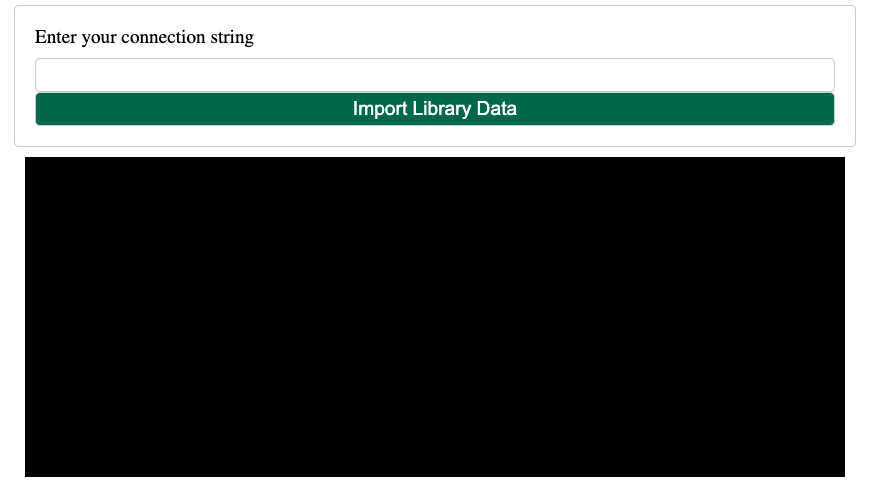
Paste your connection string into the input field, and click "Import Library Data."
You should see a message saying that the import has started.
Starting data import
Importing the data might take a few minutes. It's a good time to stretch or get a coffee! ☕
After a few minutes, you should see that the import job was successful.
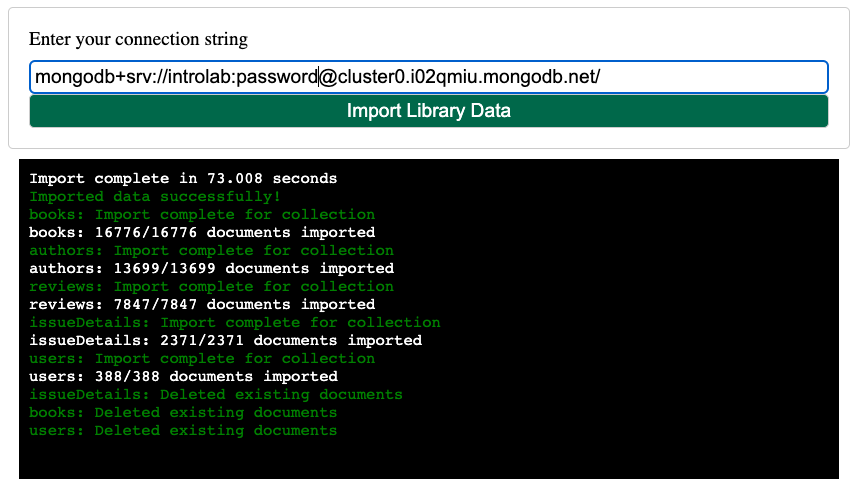
Once the data is copied to your cluster, you are ready to start building your application.